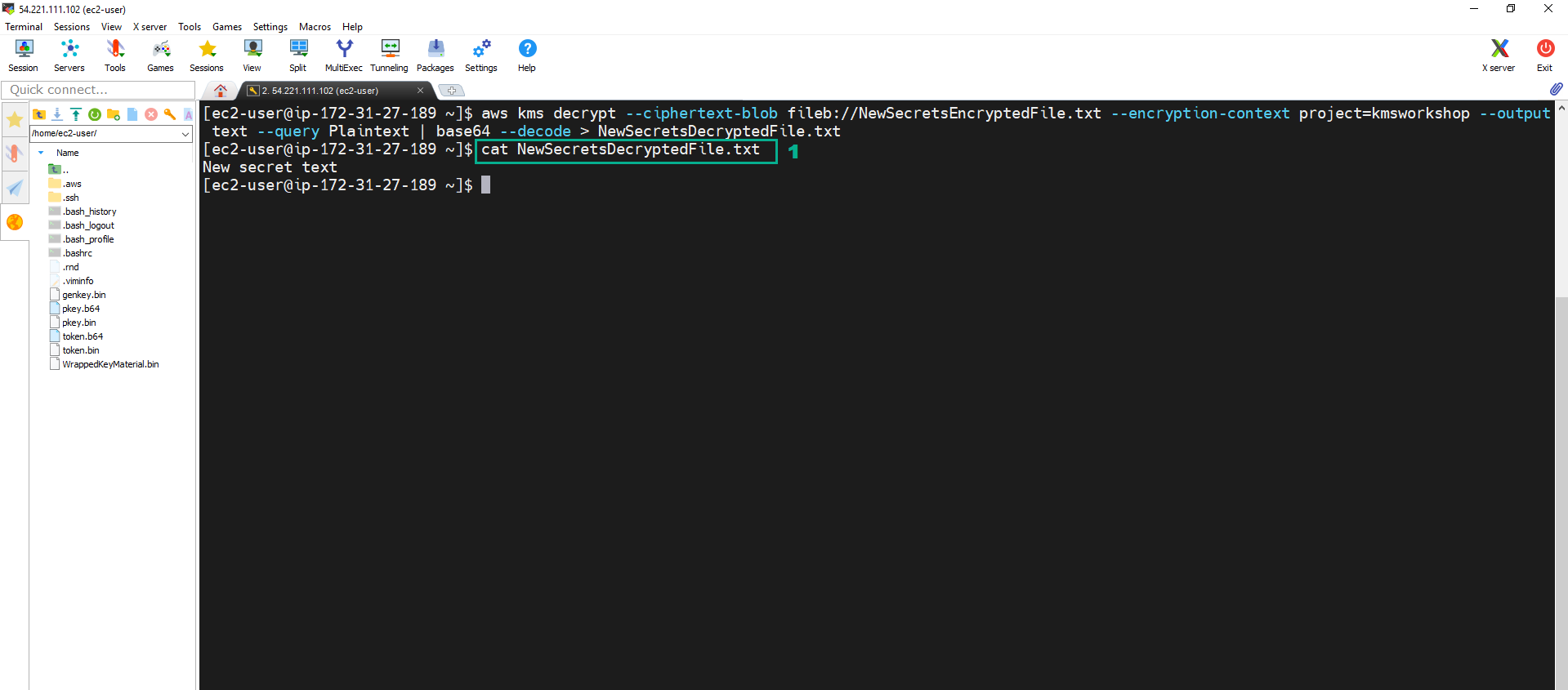Direct Encryption with AWS KMS
Direct Encryption with AWS KMS
We can also use a CMK in AWS KMS to encrypt and decrypt a secret directly, without the generation of a Data Key and hence, without the envelope encryption process. Remember, AWS KMS is able to encrypt and decrypt up to 4 kilobytes (4096 bytes) of data.
- Execute the below command to create file NewSecretFile.txt.
echo "New secret text" > NewSecretFile.txt
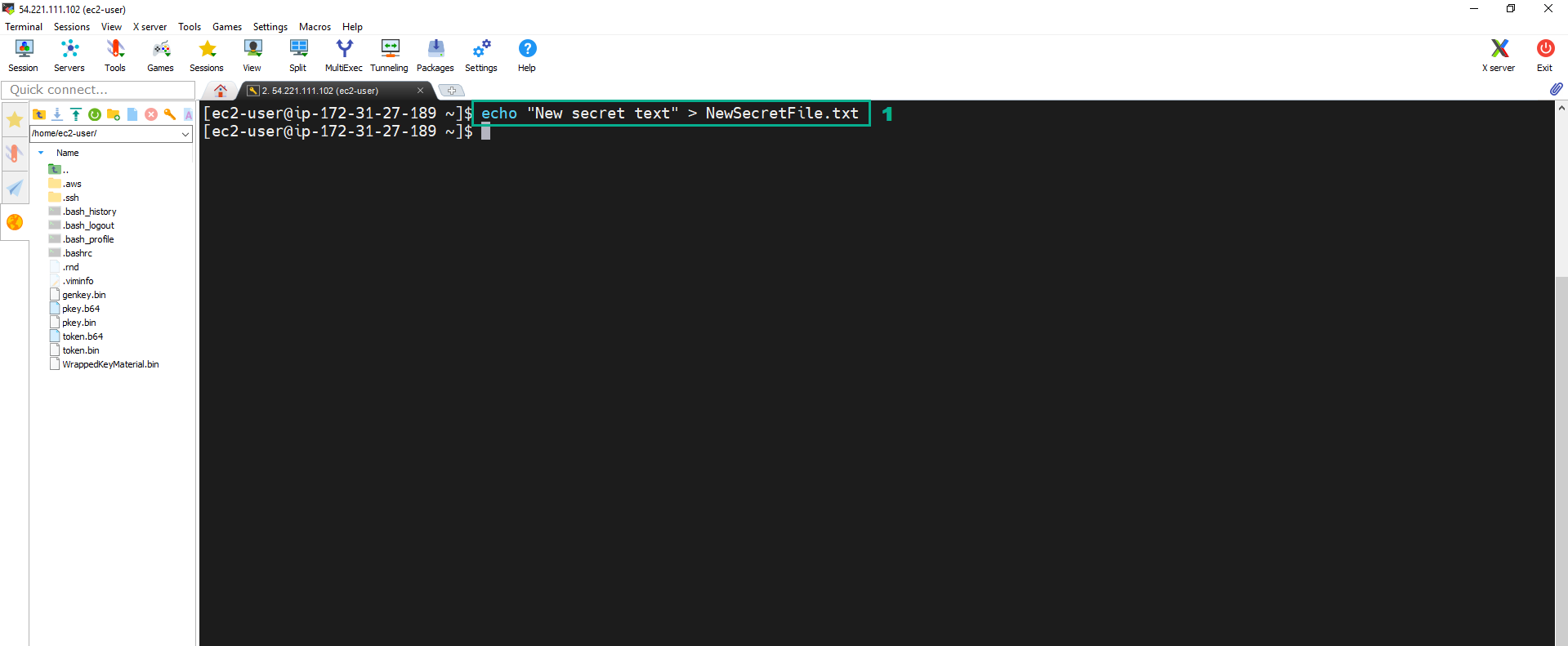 2. Execute the below command to encrypt file NewSecretFile.txt.
2. Execute the below command to encrypt file NewSecretFile.txt.
aws kms encrypt --key-id alias/ImportedCMK --plaintext fileb://NewSecretFile.txt --encryption-context project=kmsworkshop --output text --query CiphertextBlob | base64 --decode > NewSecretsEncryptedFile.txt
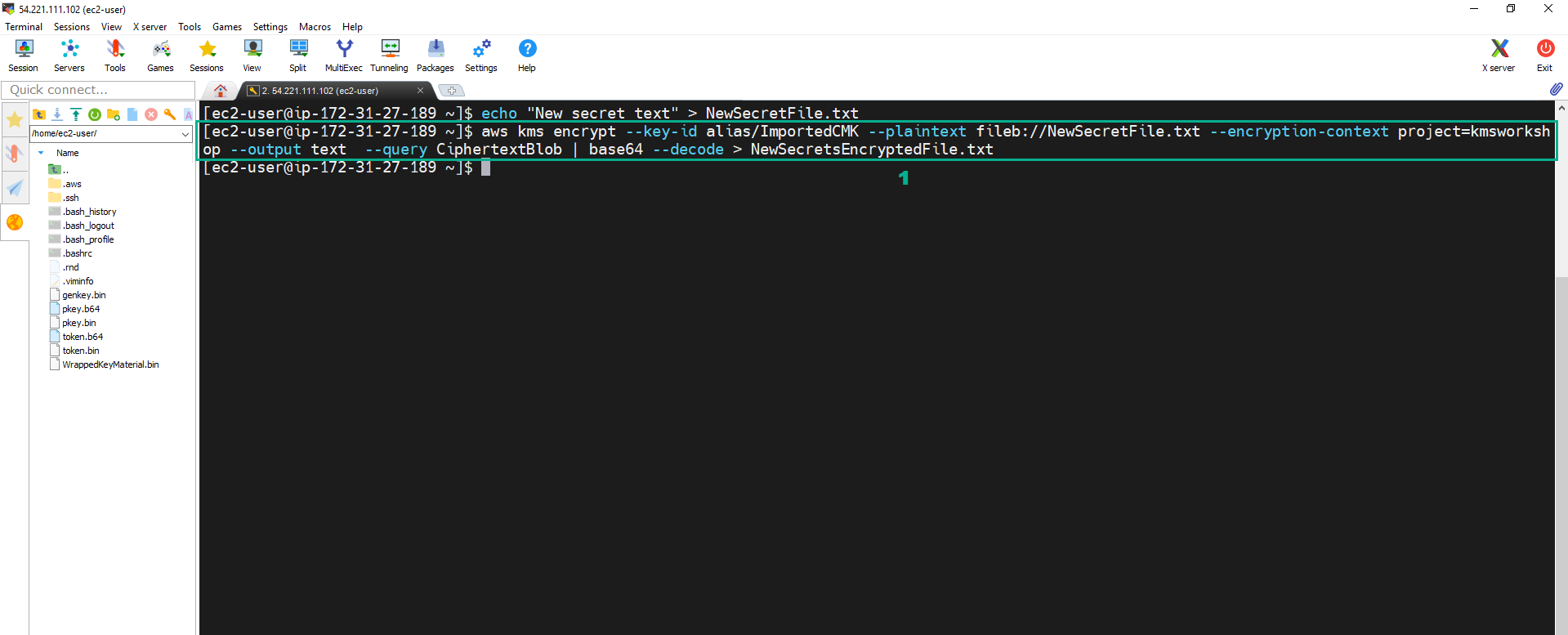 3. Execute the below command to check the encrypted file.
3. Execute the below command to check the encrypted file.
cat NewSecretsEncryptedFile.txt
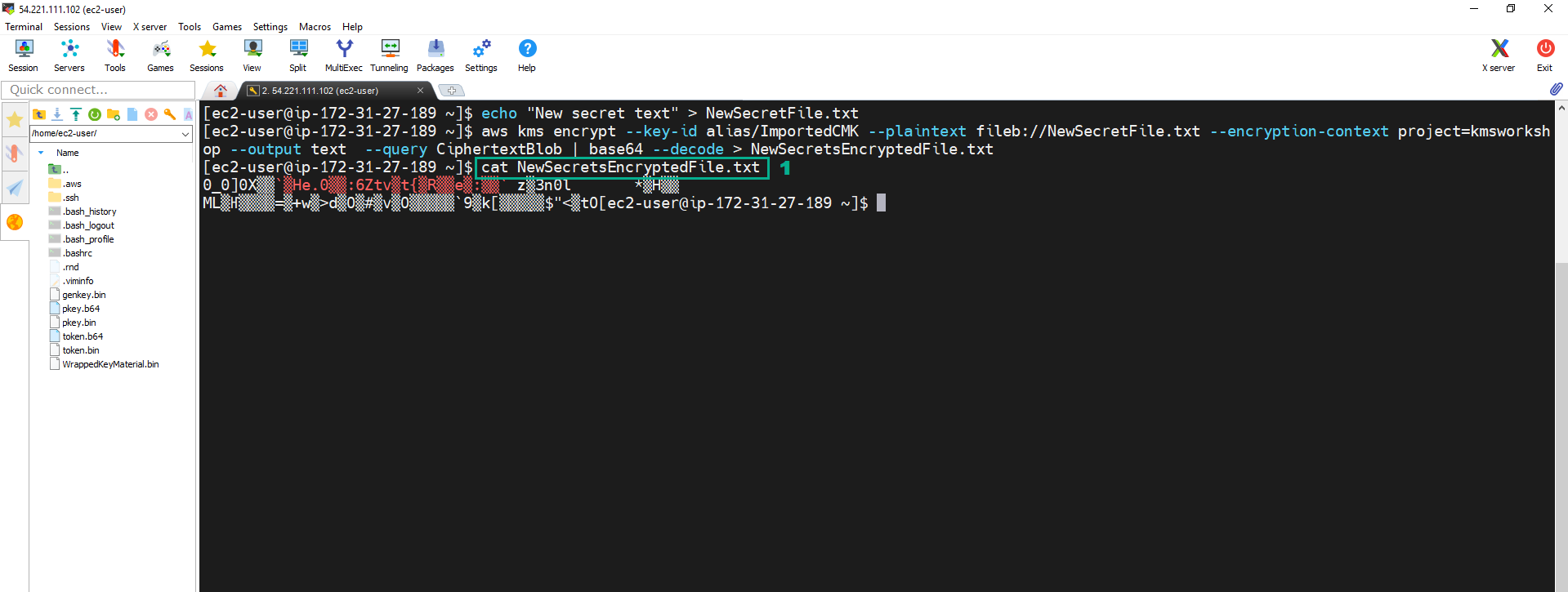 4. Execute the below command to decrypt the file.
4. Execute the below command to decrypt the file.
aws kms decrypt --ciphertext-blob fileb://NewSecretsEncryptedFile.txt --encryption-context project=kmsworkshop --output text --query Plaintext | base64 --decode > NewSecretsDecryptedFile.txt
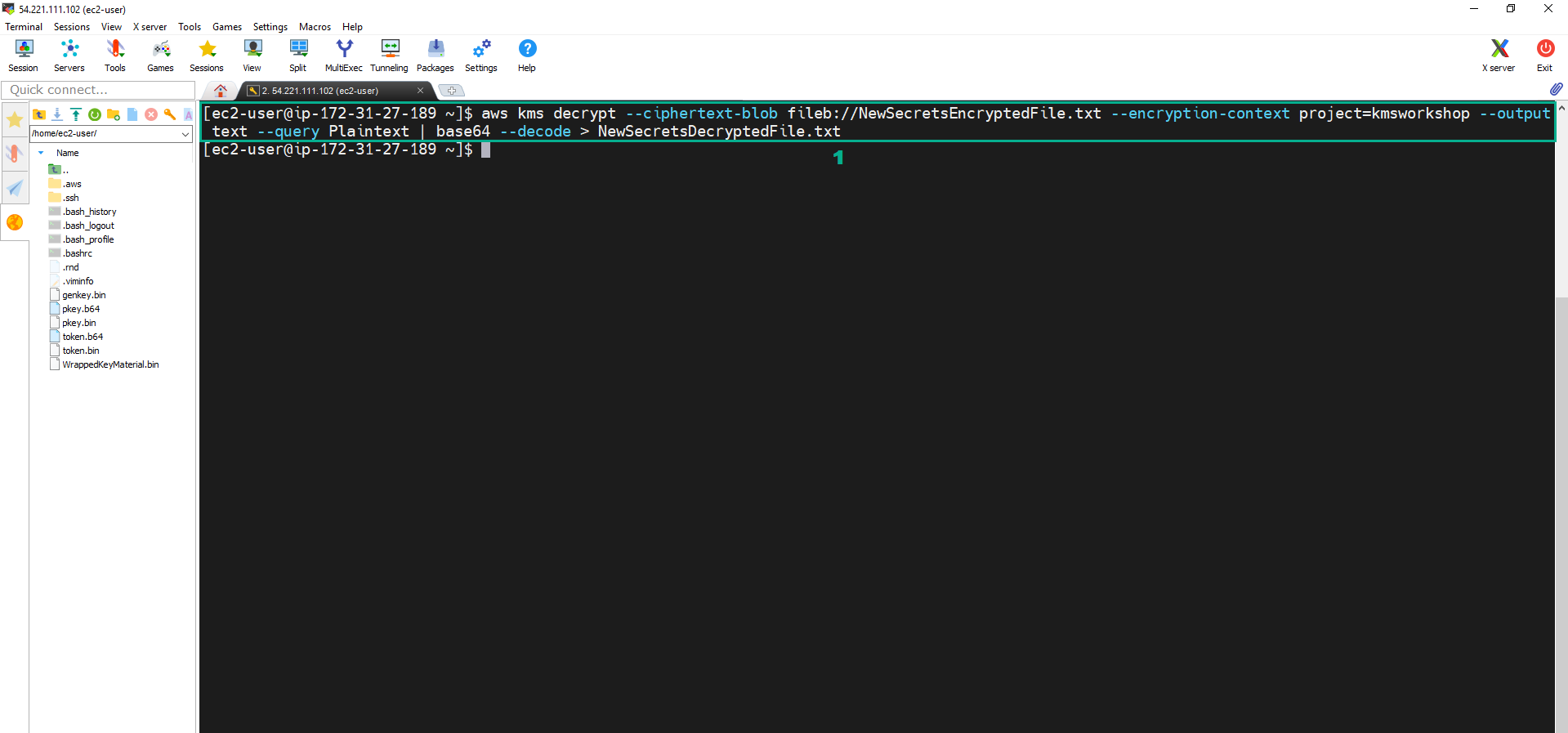 5. Execute the below command to check the result. We can read this file
5. Execute the below command to check the result. We can read this file
cat NewSecretsDecryptedFile.txt