Server Side Encryption
Server Side Encryption
Server Side Encryption is using AWS KMS to encrypt the data in the AWS services.
- Go to Amazon EC2 console.
- On the left navigation bar, click Volumes.
- Click Create volume.
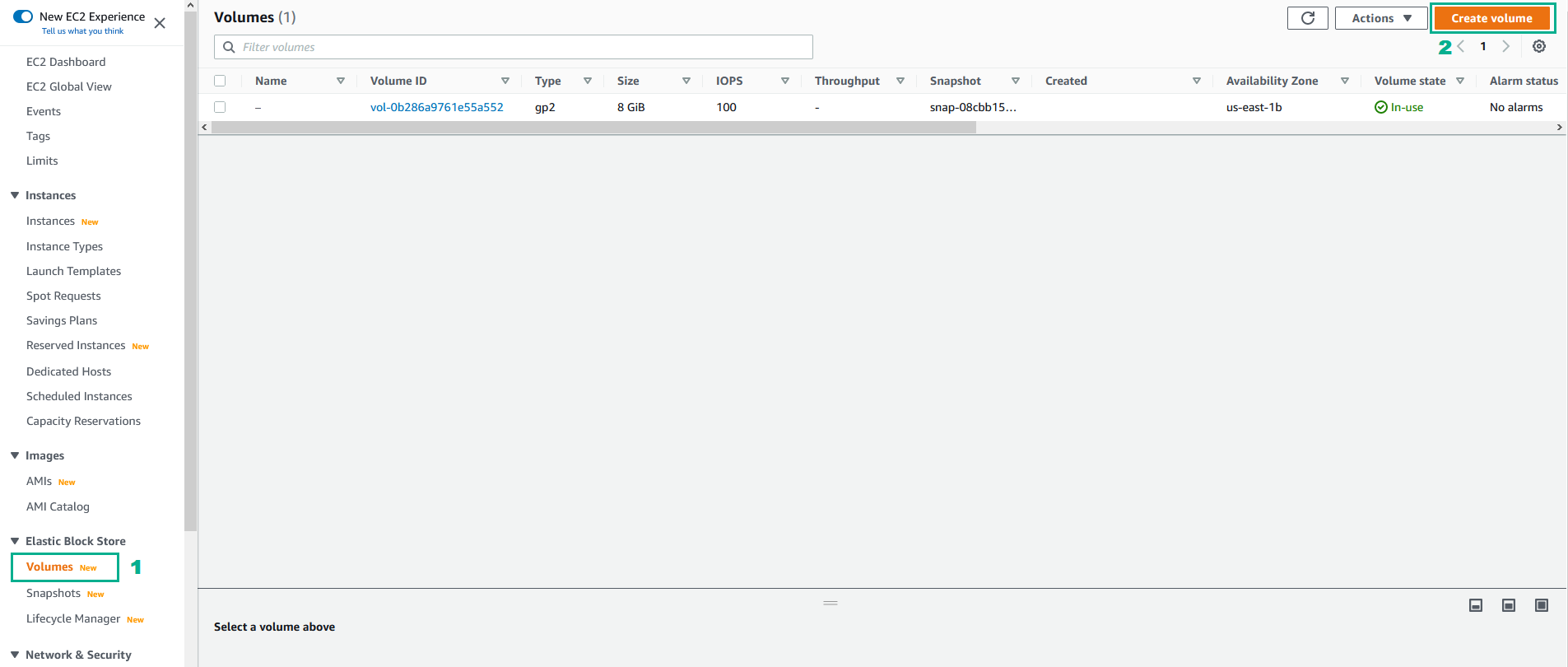
- In the Volume settings section
- In the Availability Zone section, Select us-east-1b(the Availability Zone of the EC2 Instance we have created in section 2.2)

Volume and EC2 Instance have the same Availability Zone
- In the Encryption section, Click Encrypt this volume
- In the KMS key section, Select ImportedCMK
- In the Tags section, Click Add tag
- In the Key section, type
Name - In the Value section, type
WorkshopEBS - Click Create volume

- In the Volume list
- Select volume WorkshopEBS
- Click Actions
- Click Attach volume
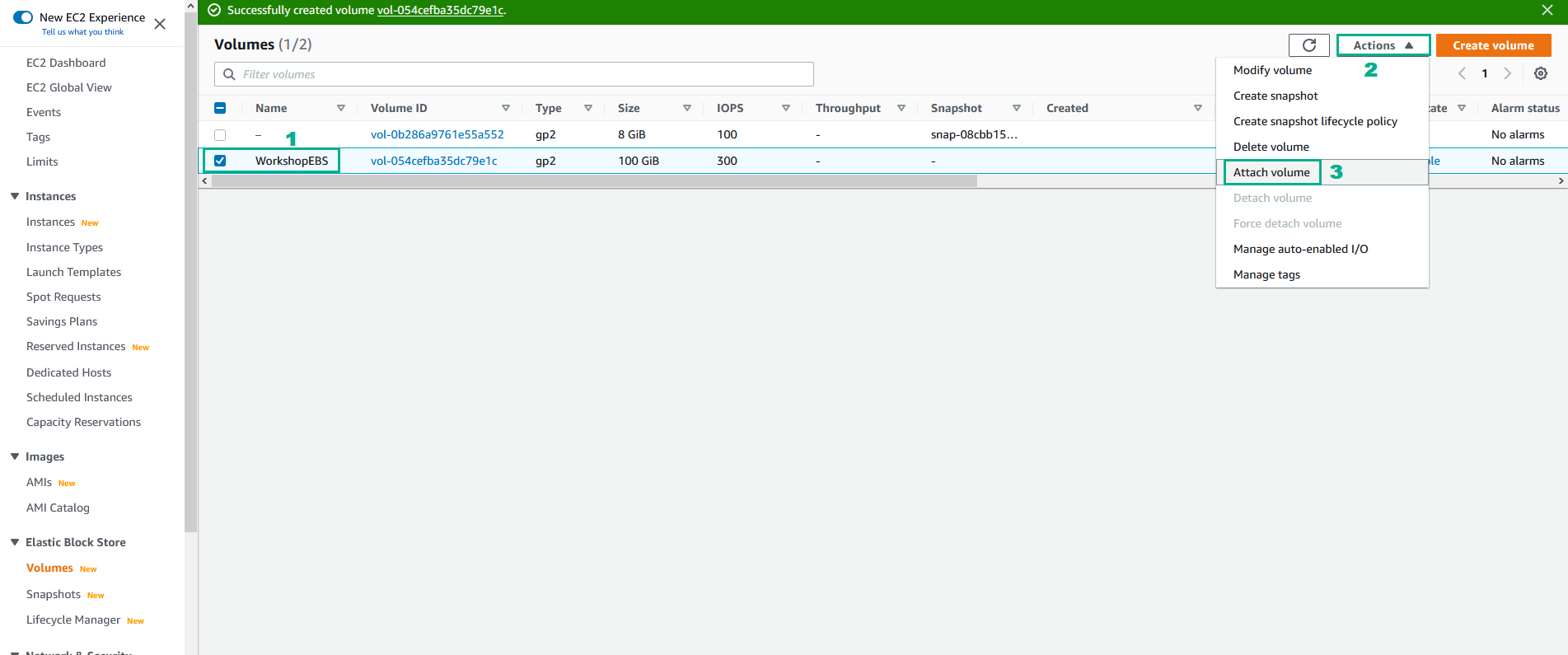
- In the Instance section
- Select KMSWorkshopInstance
- Click Attach volume
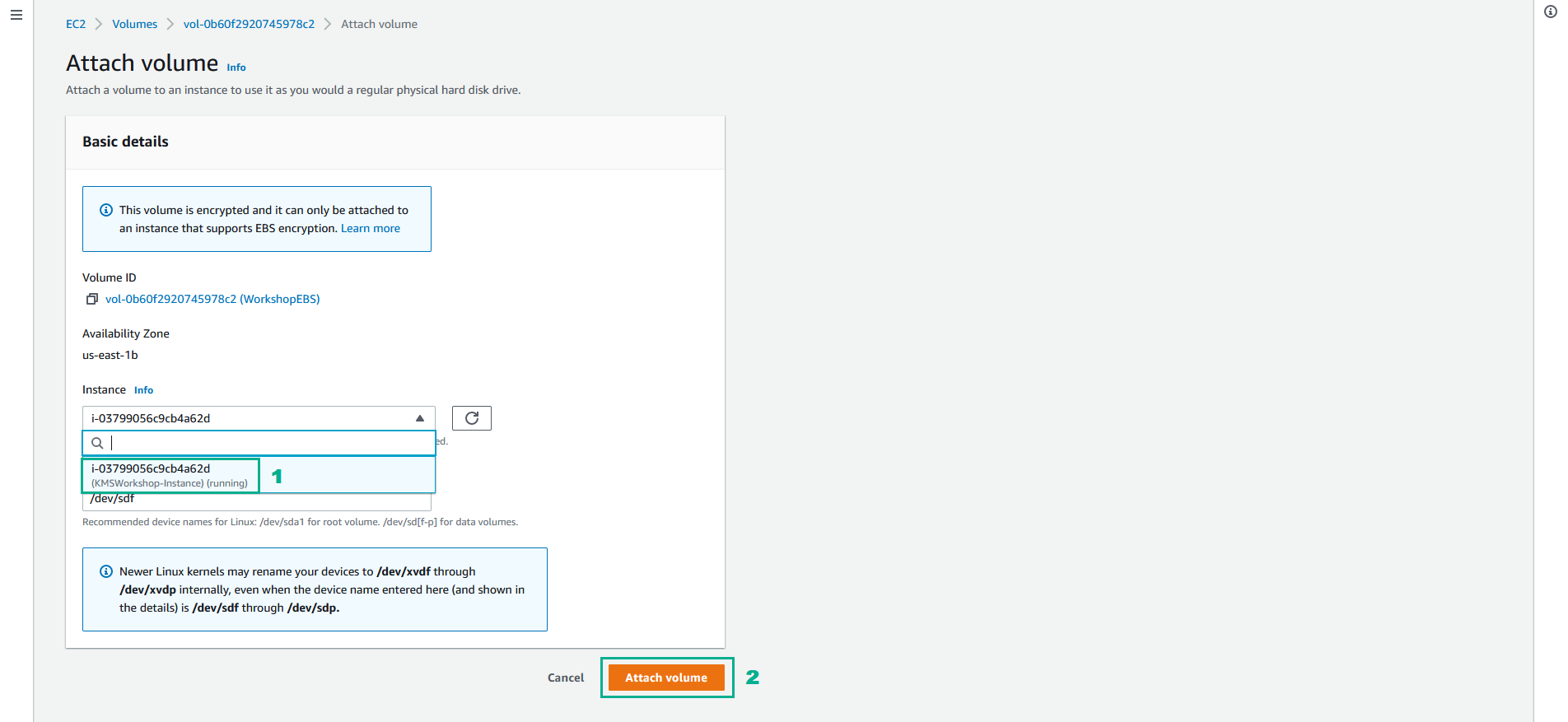
- Execute the command
lsblkto list the disks.