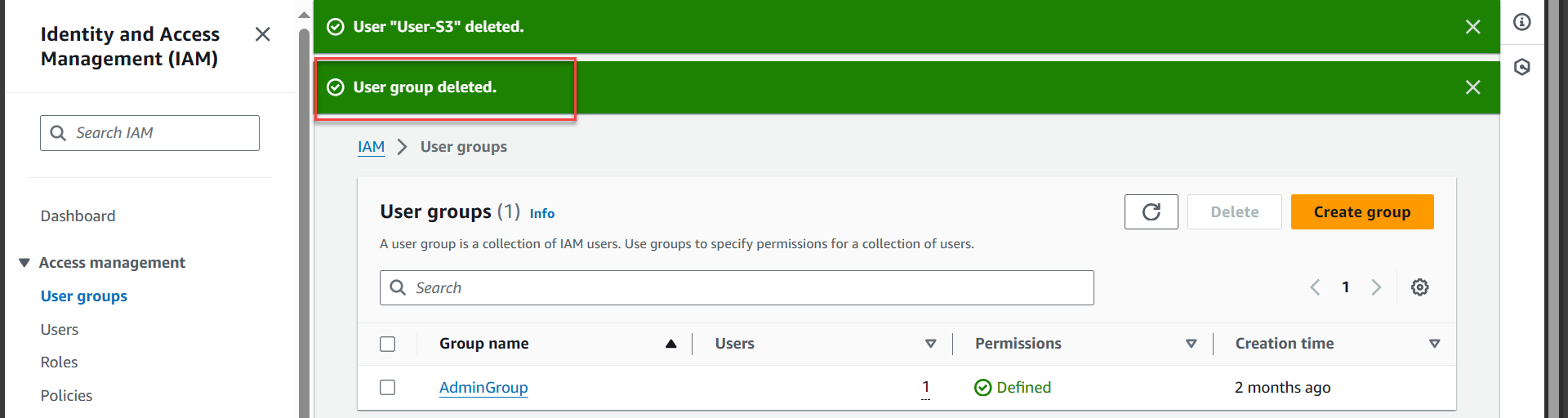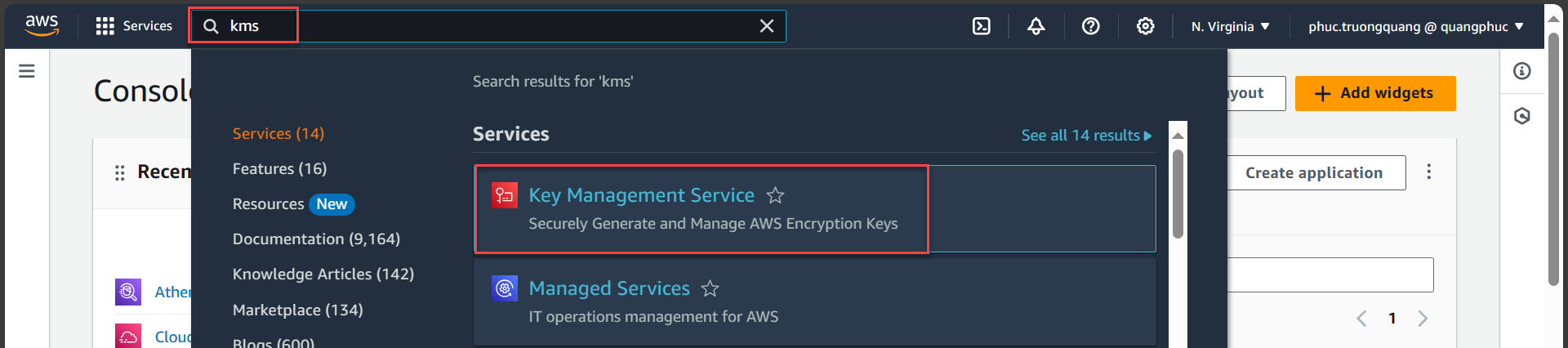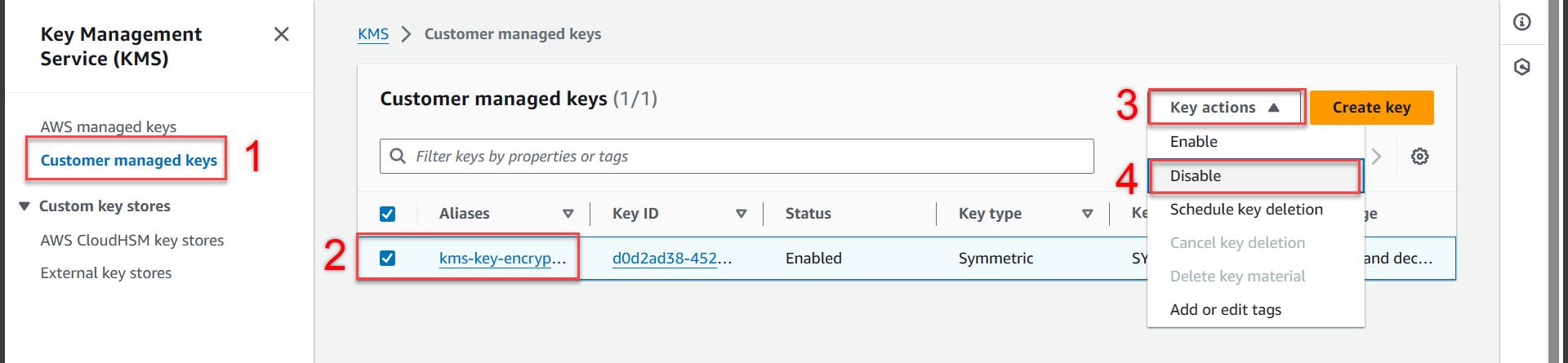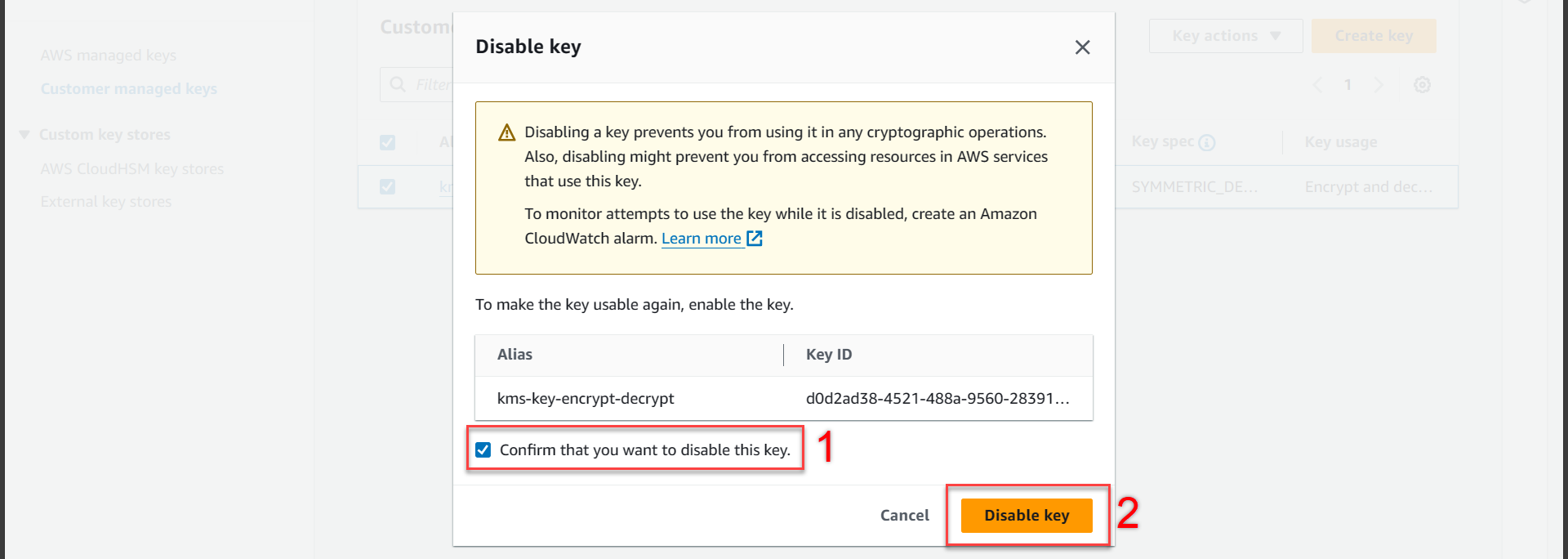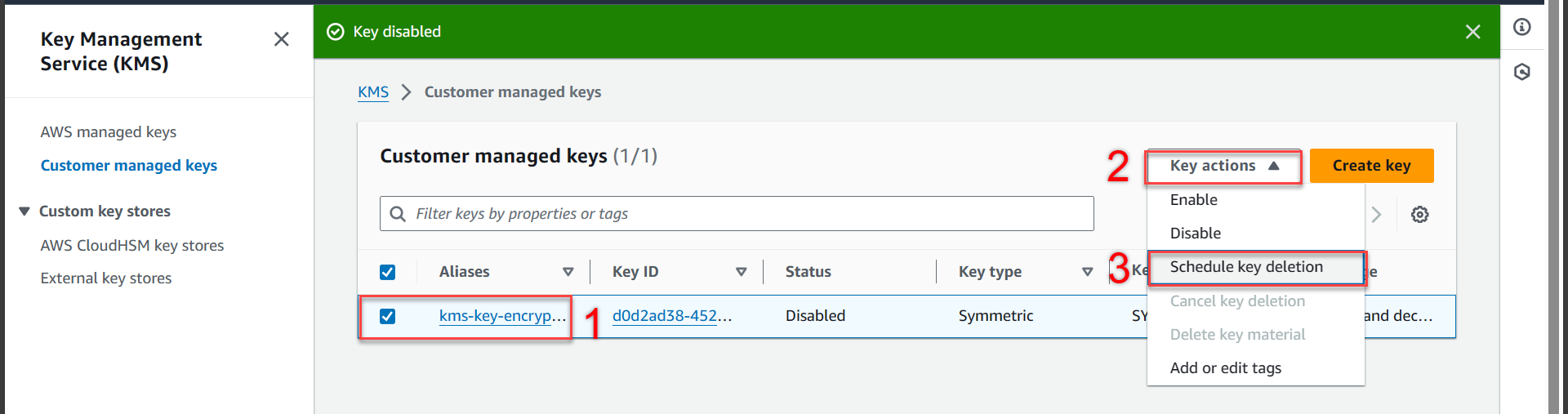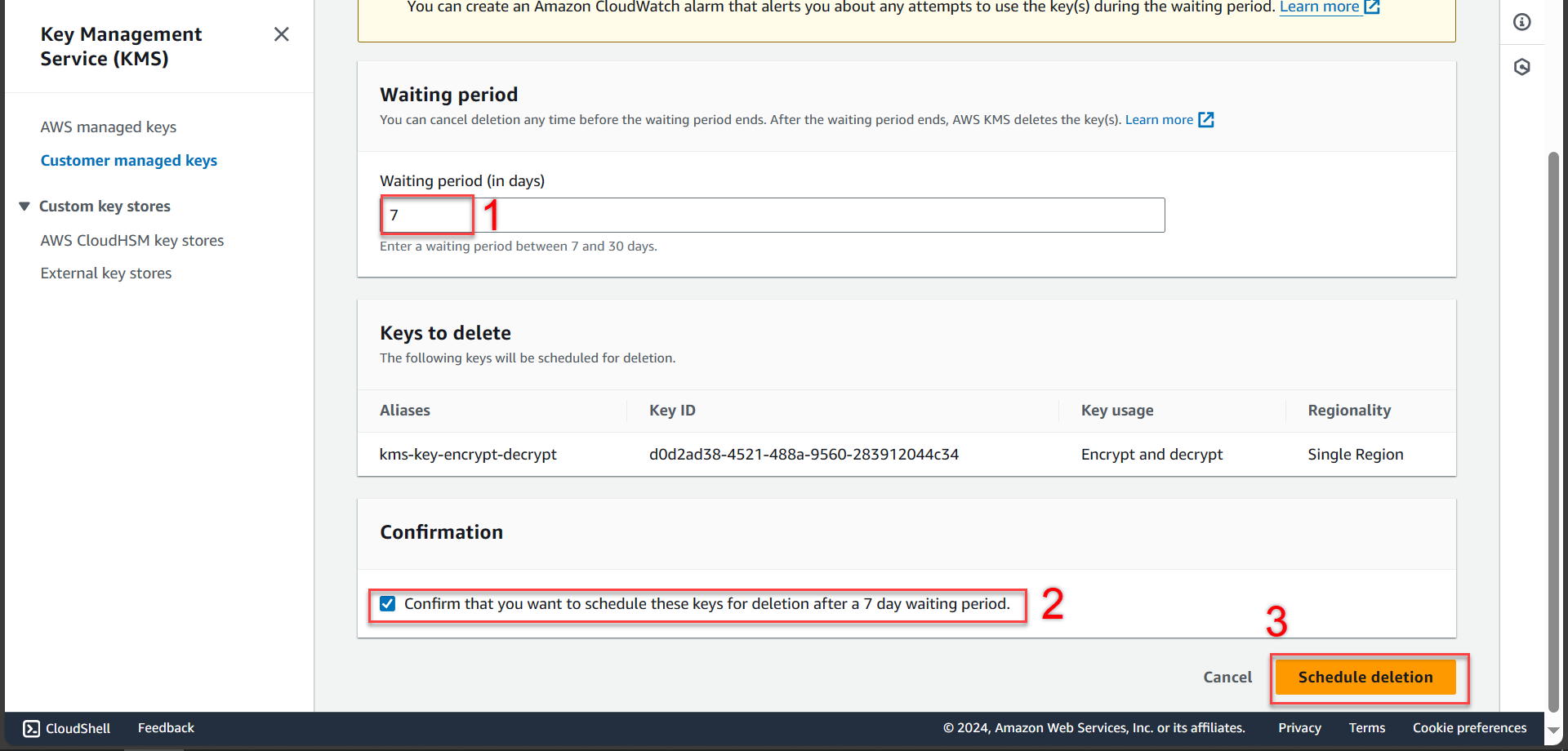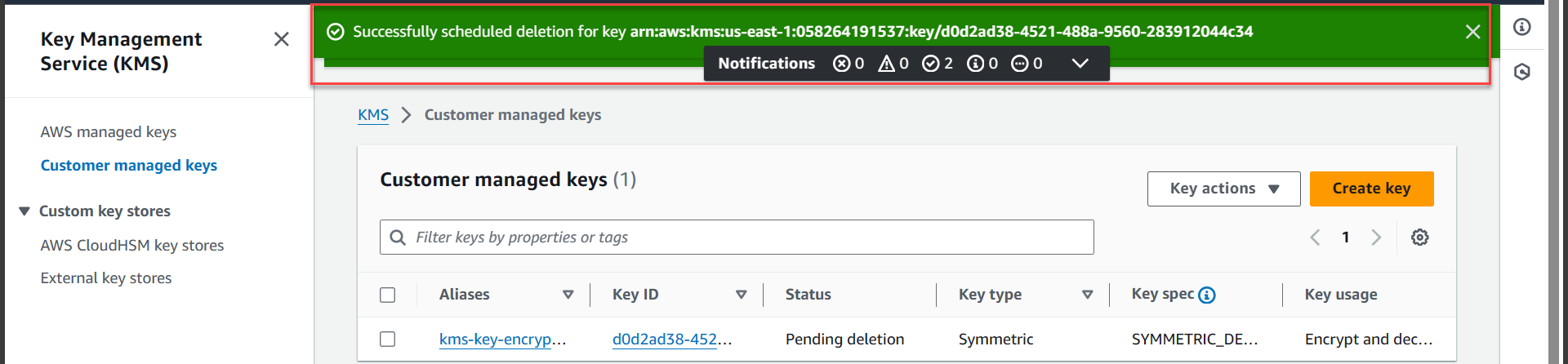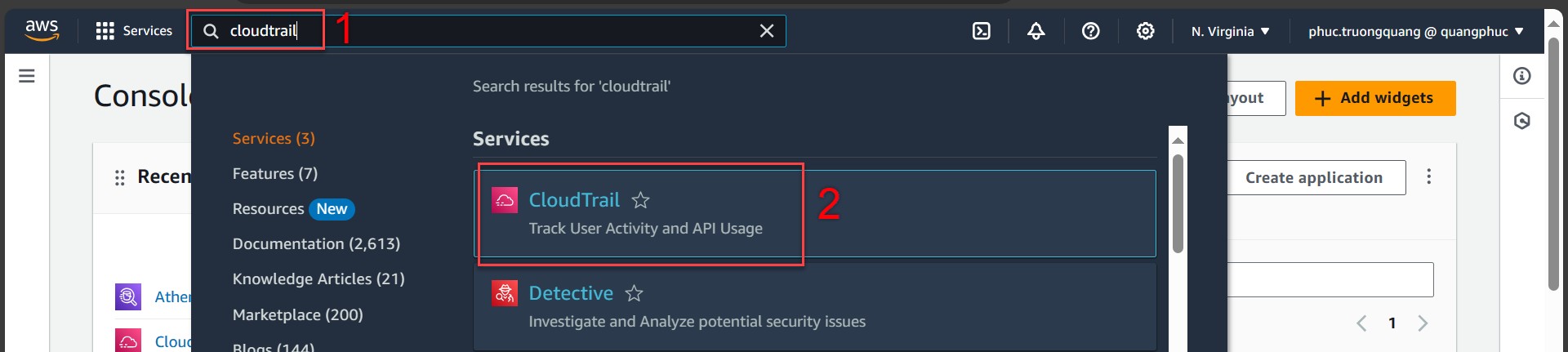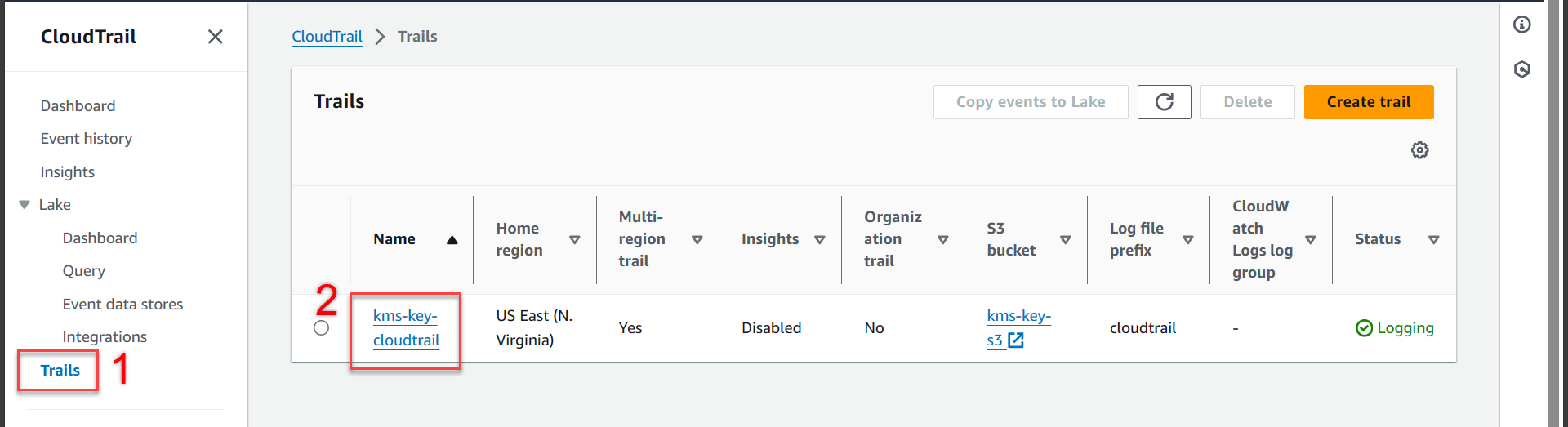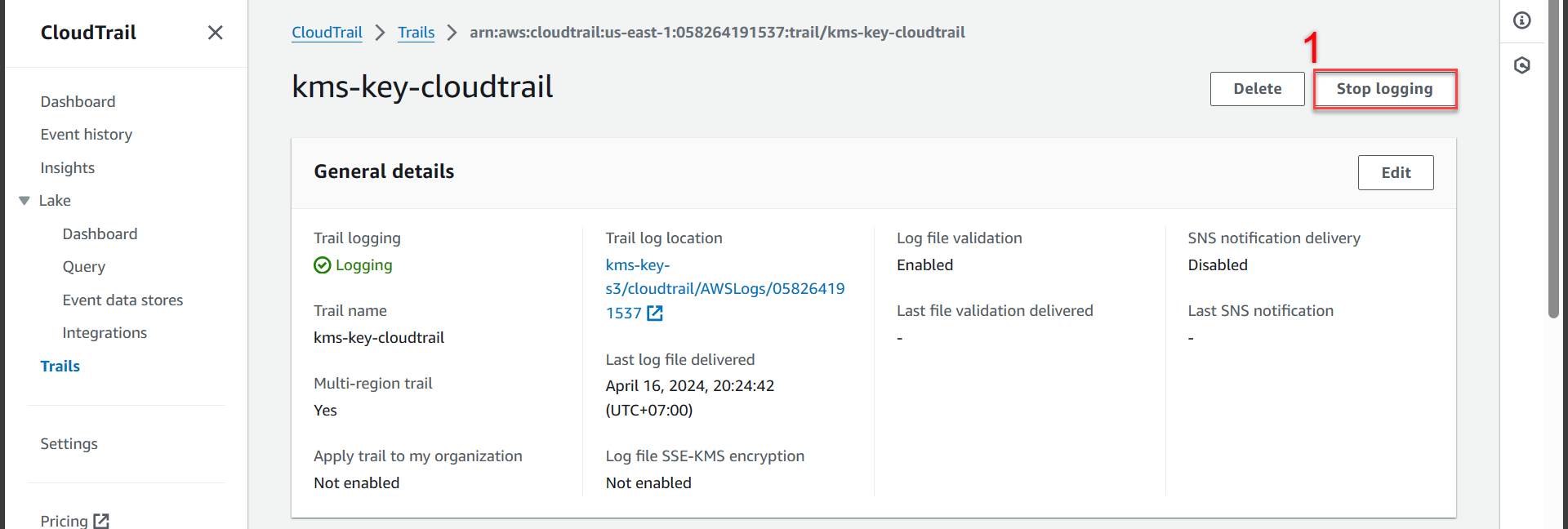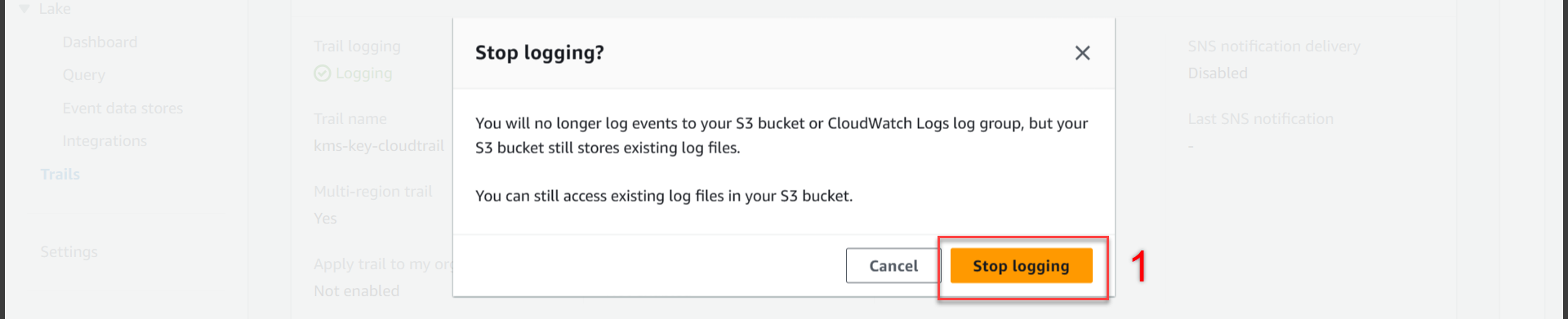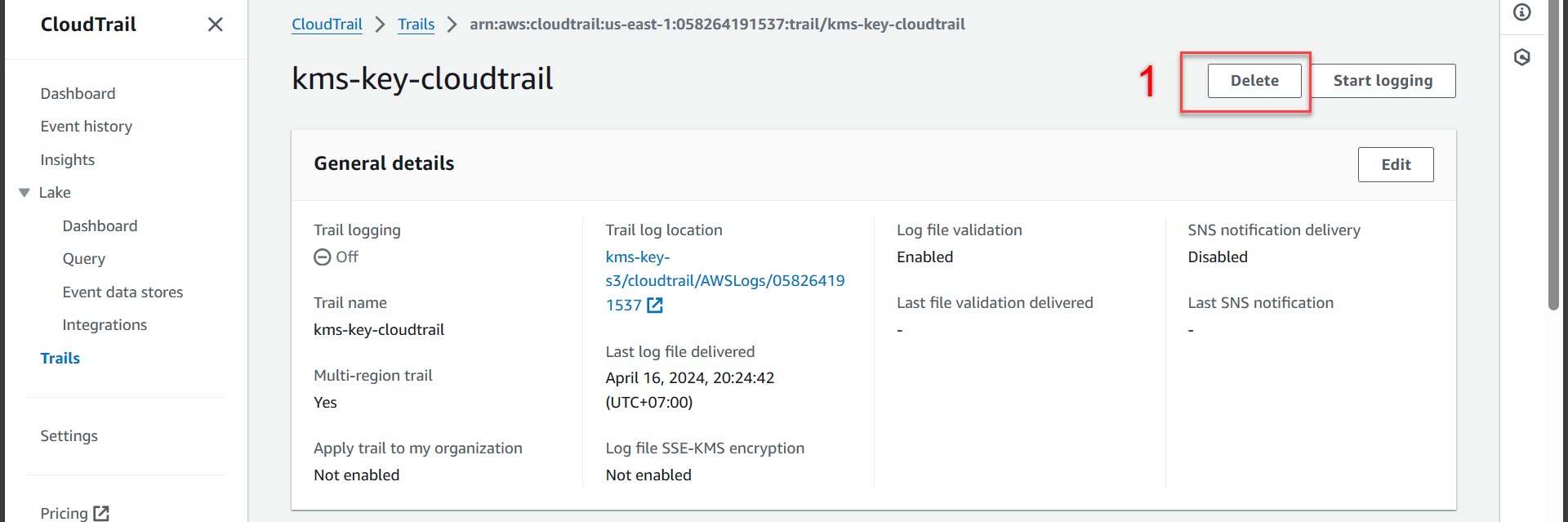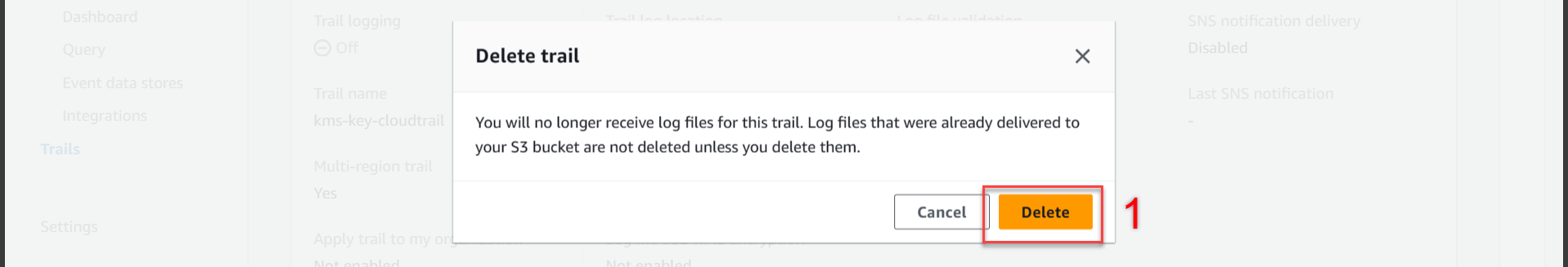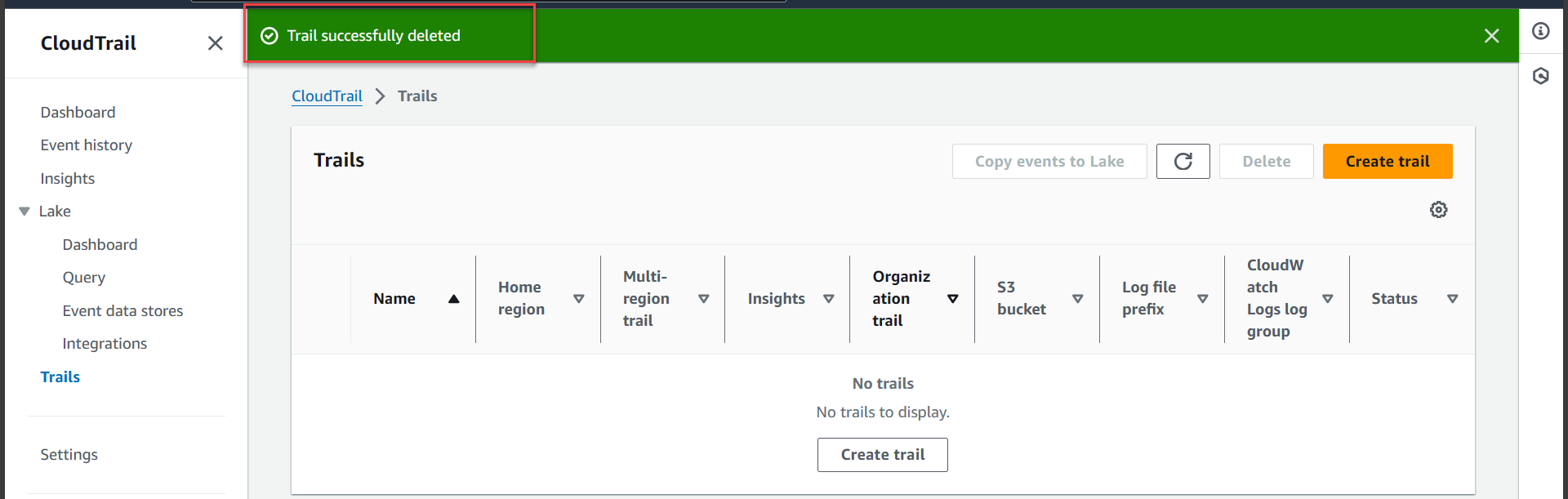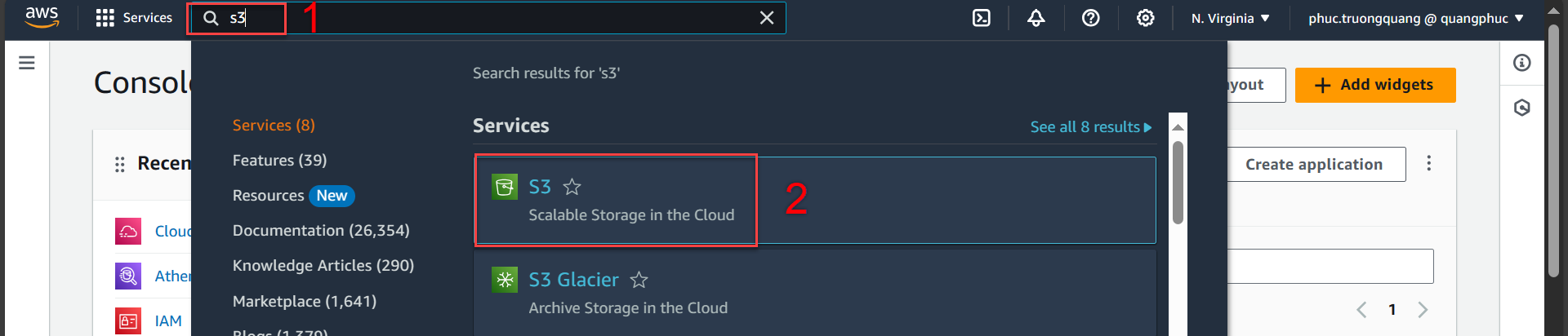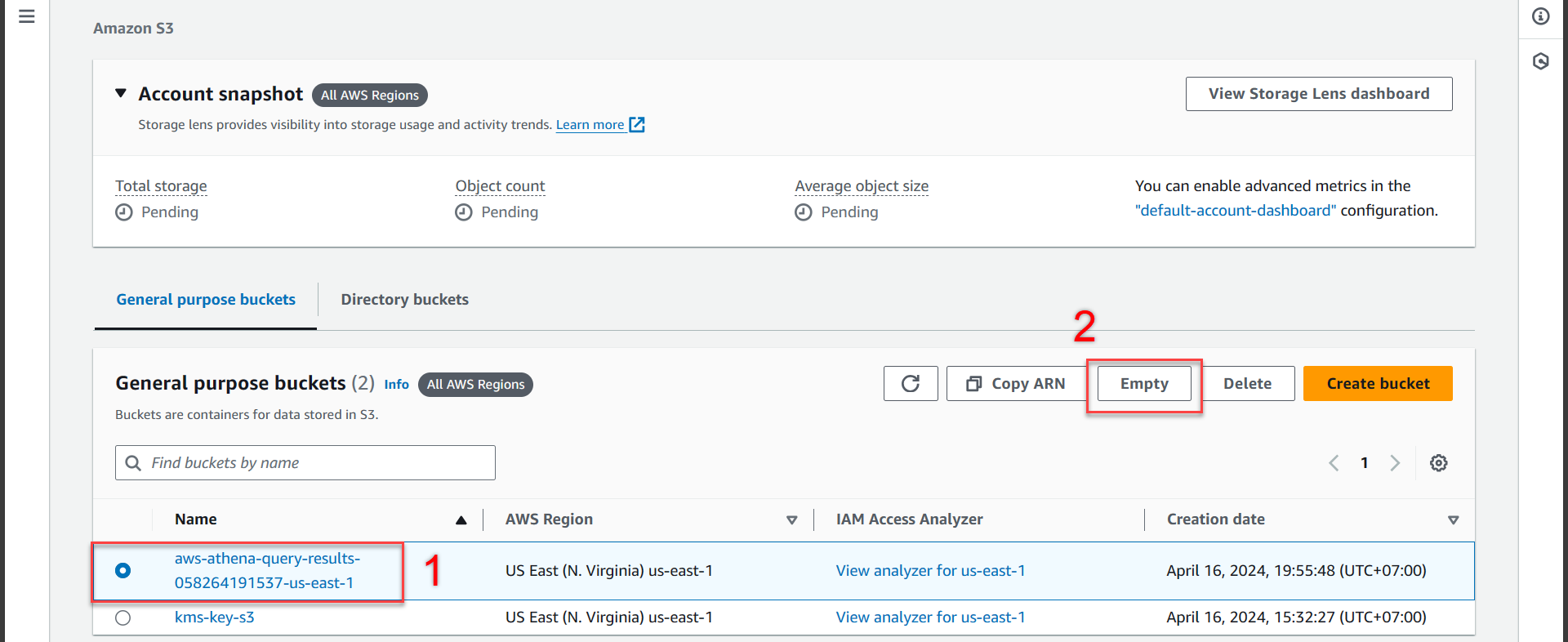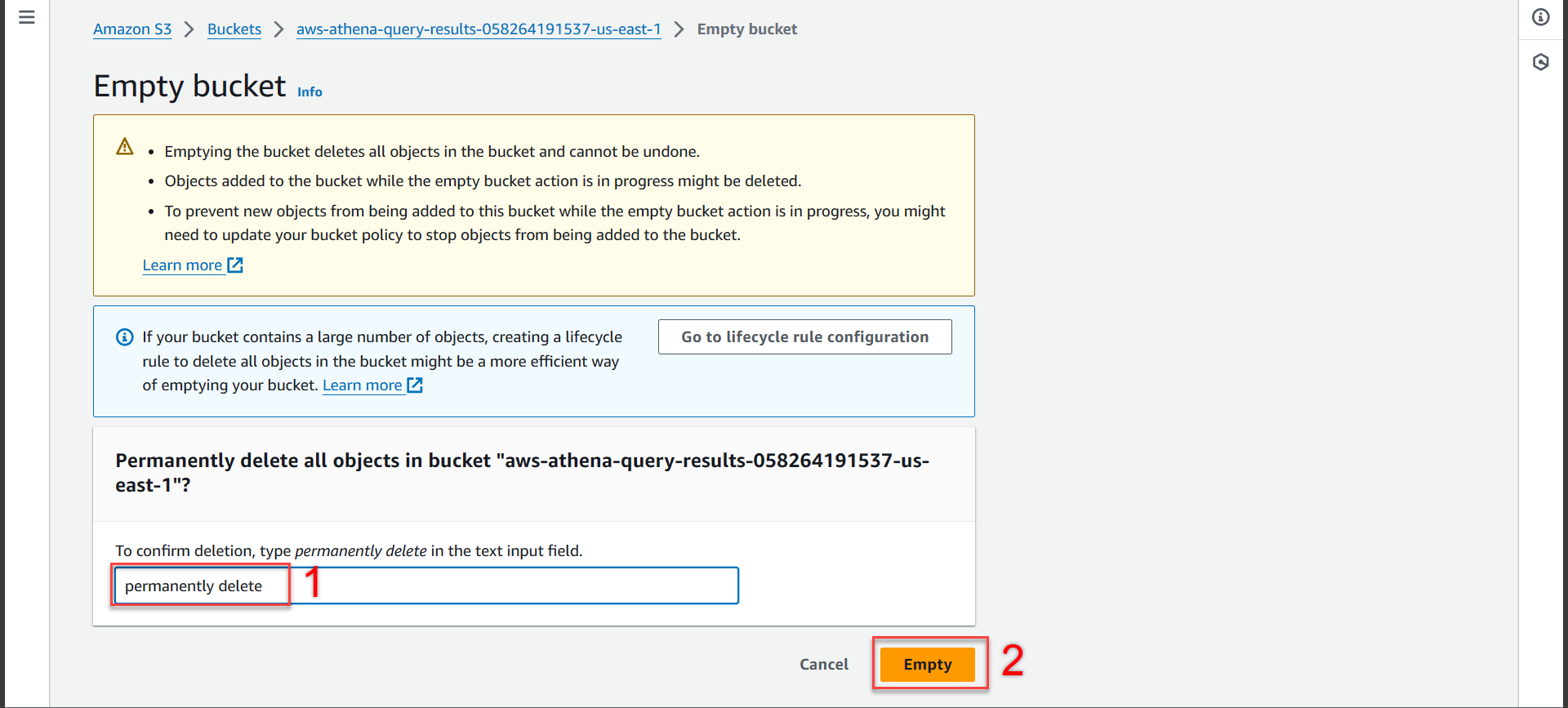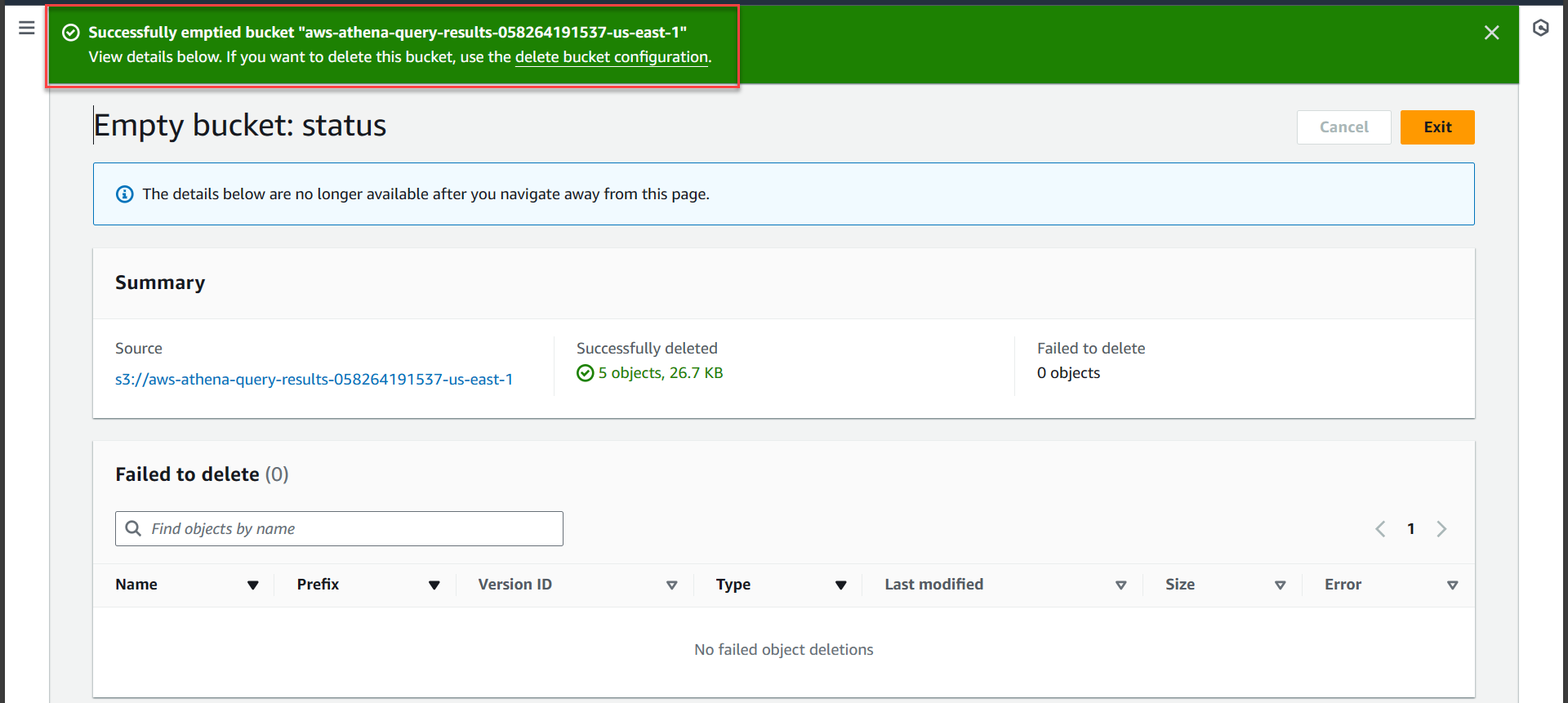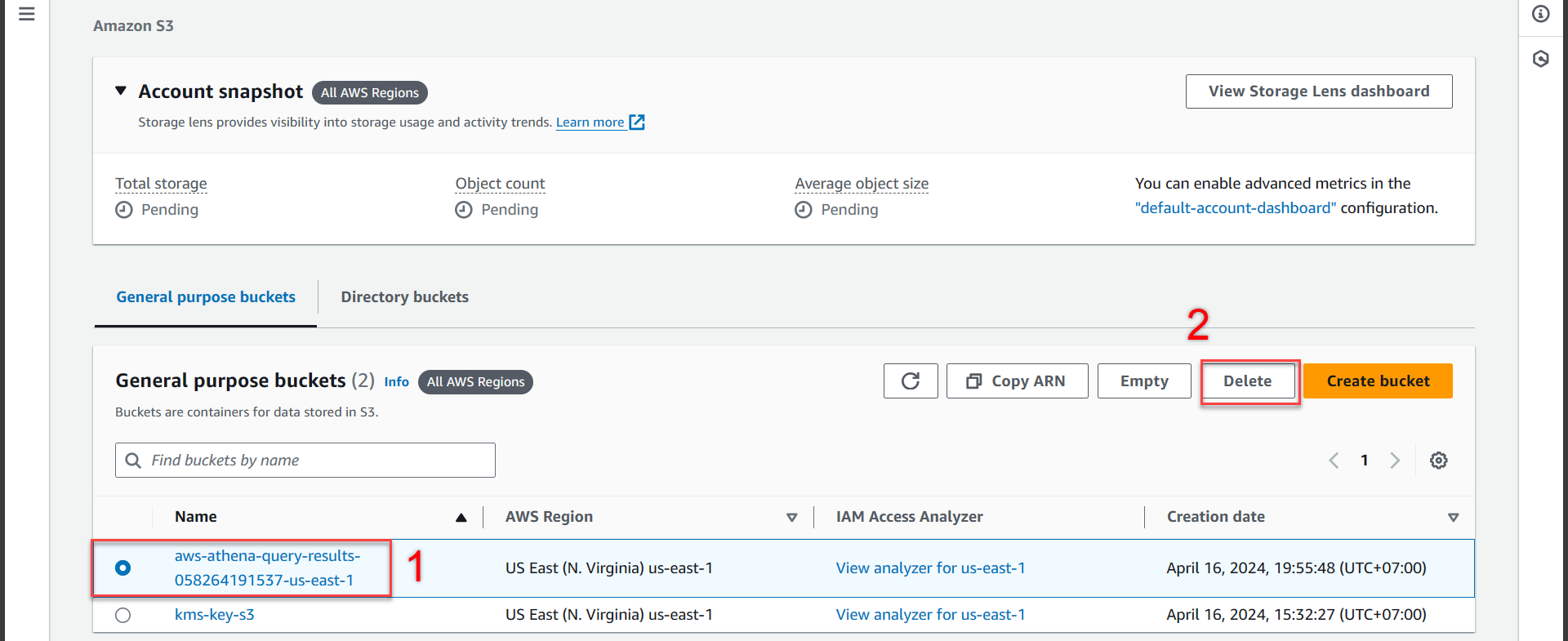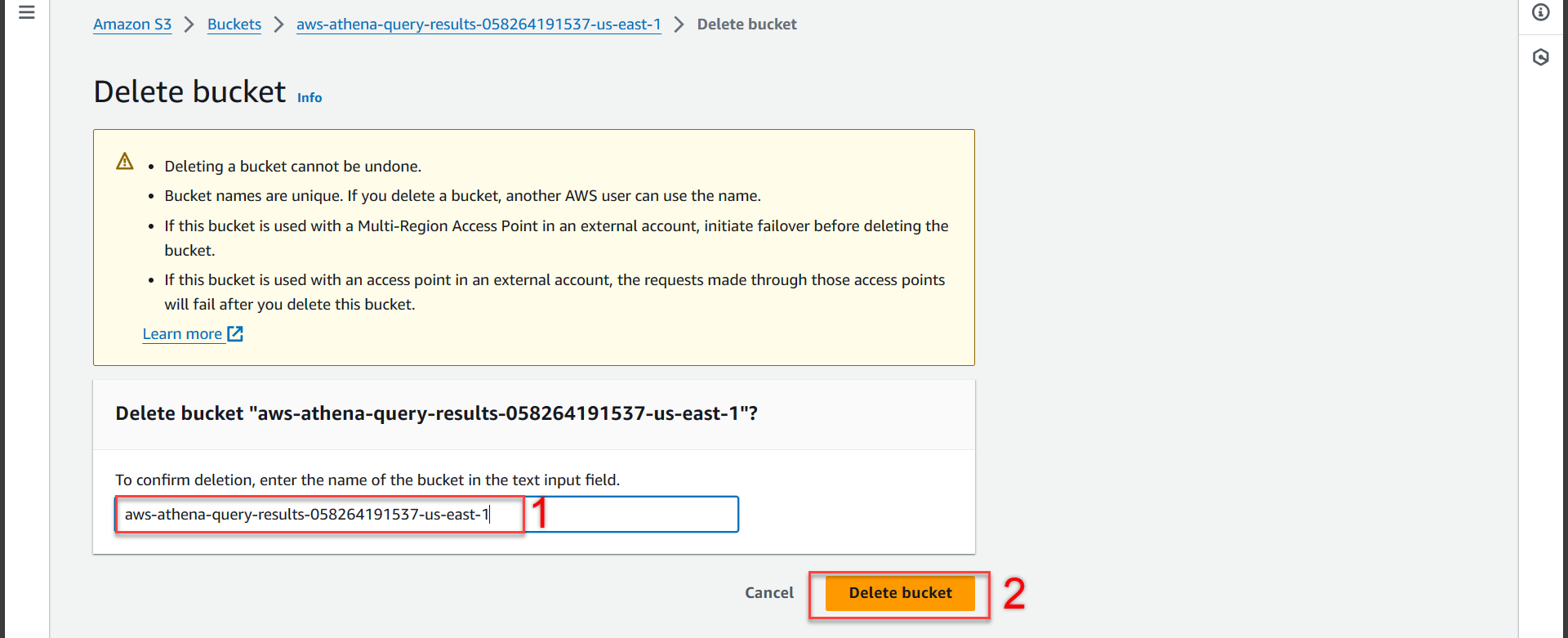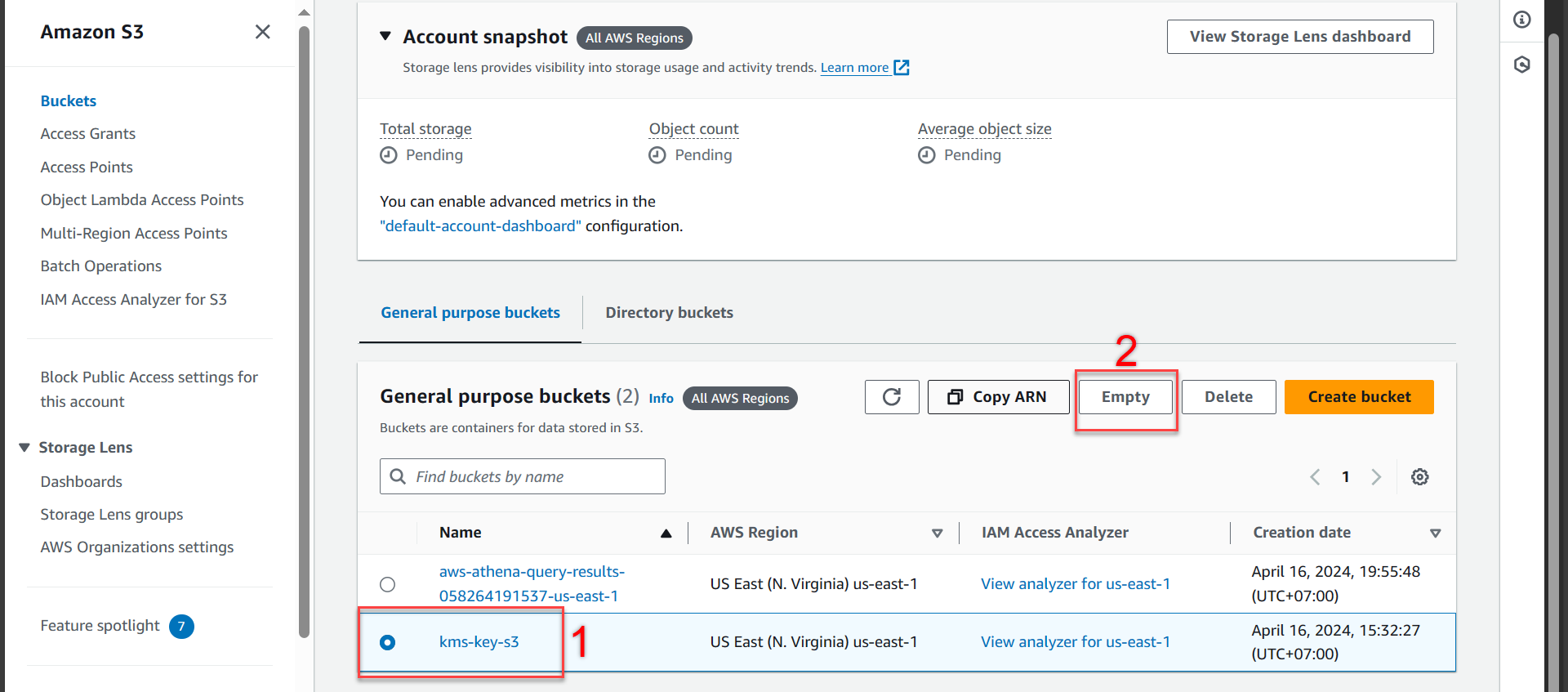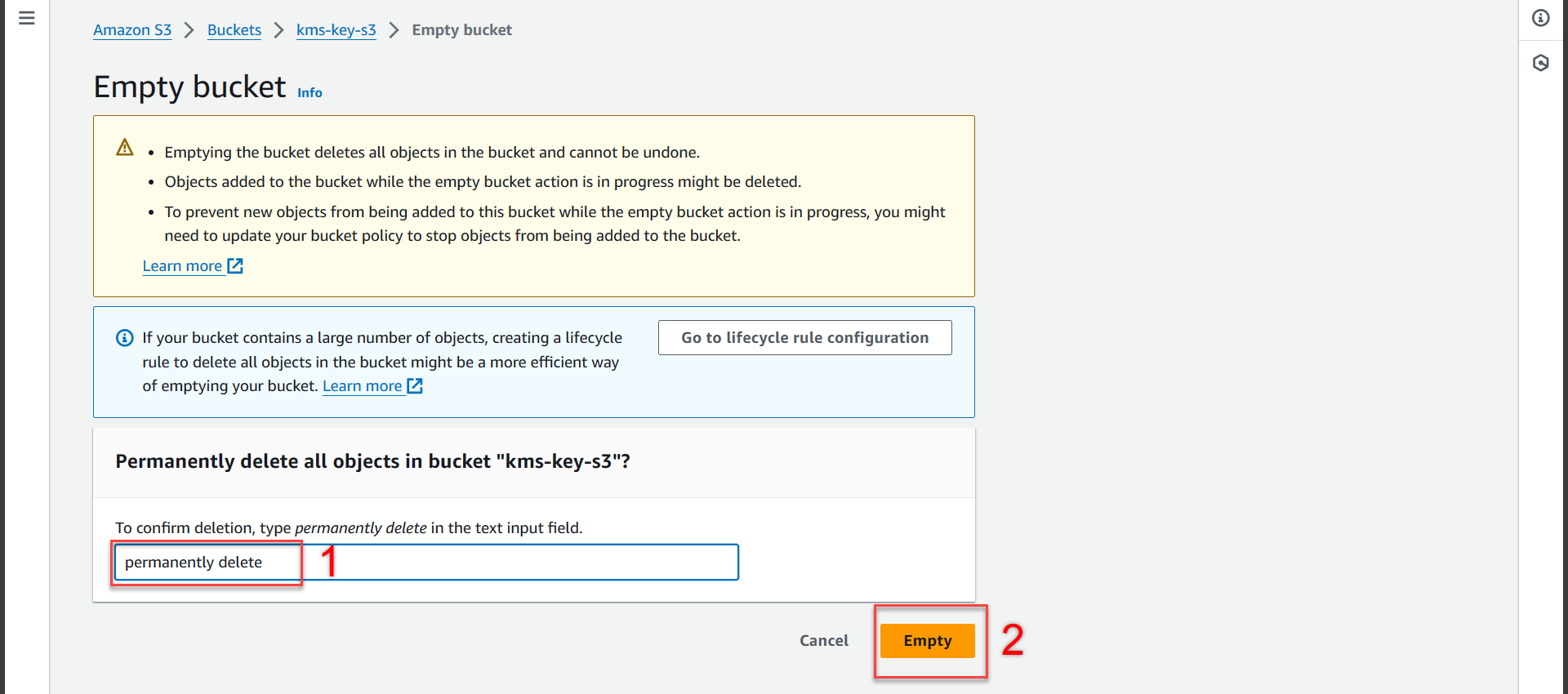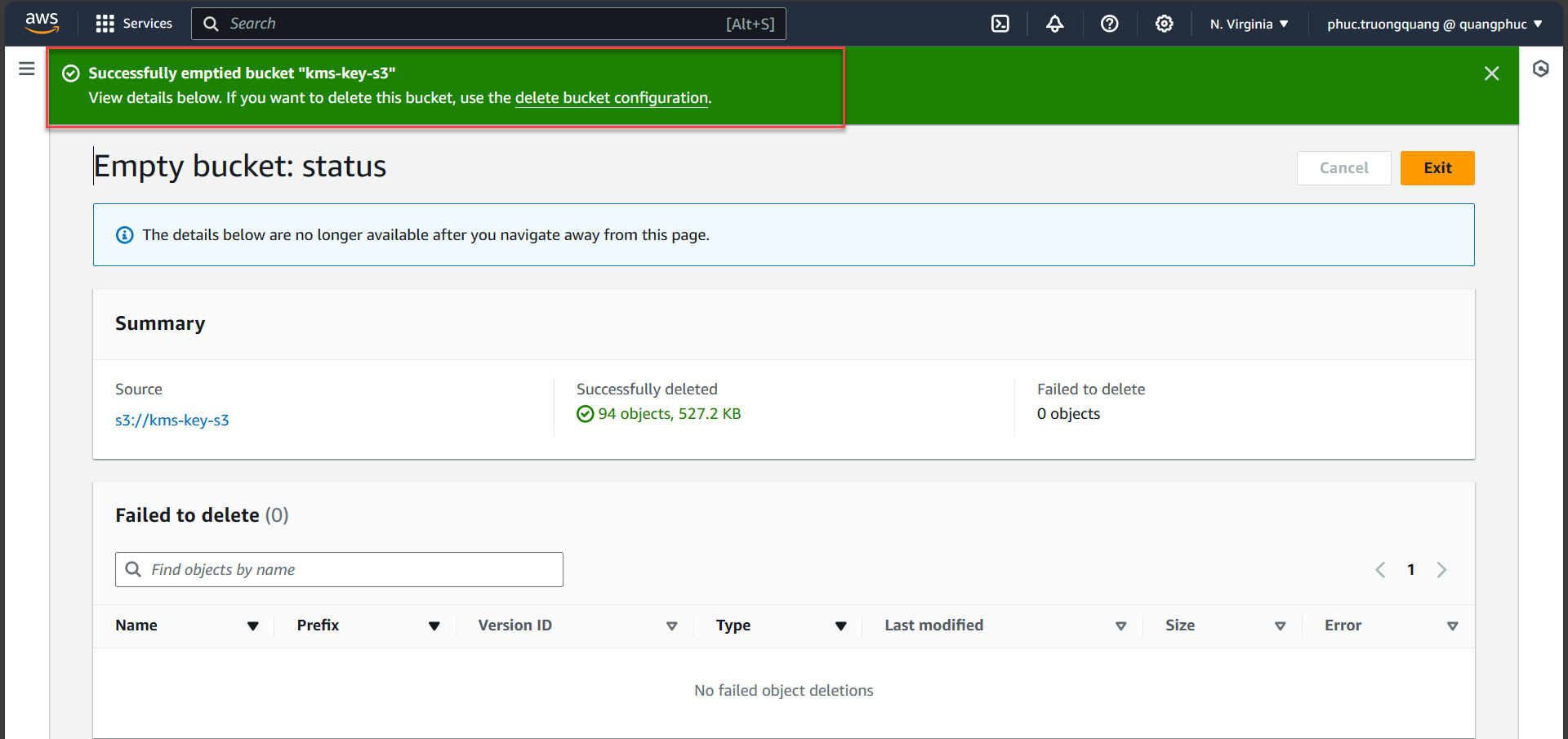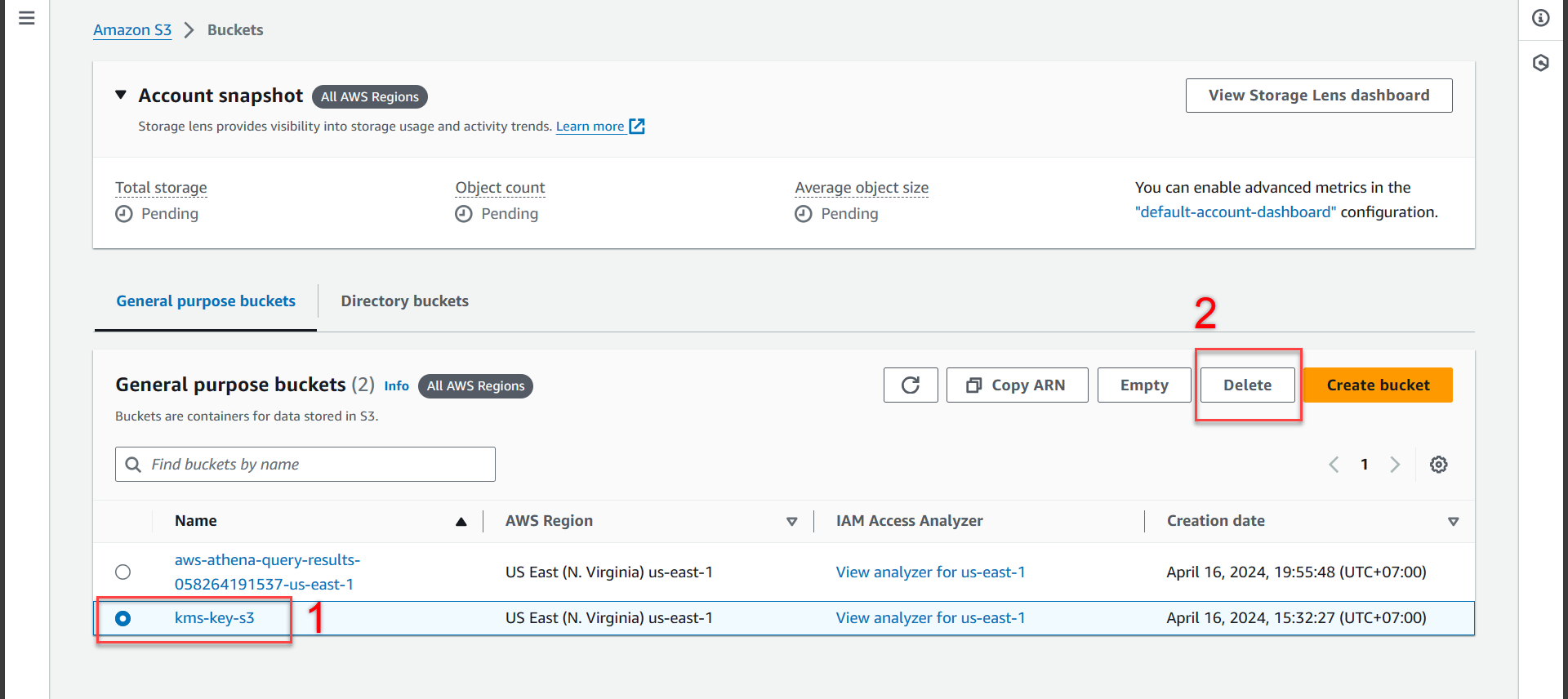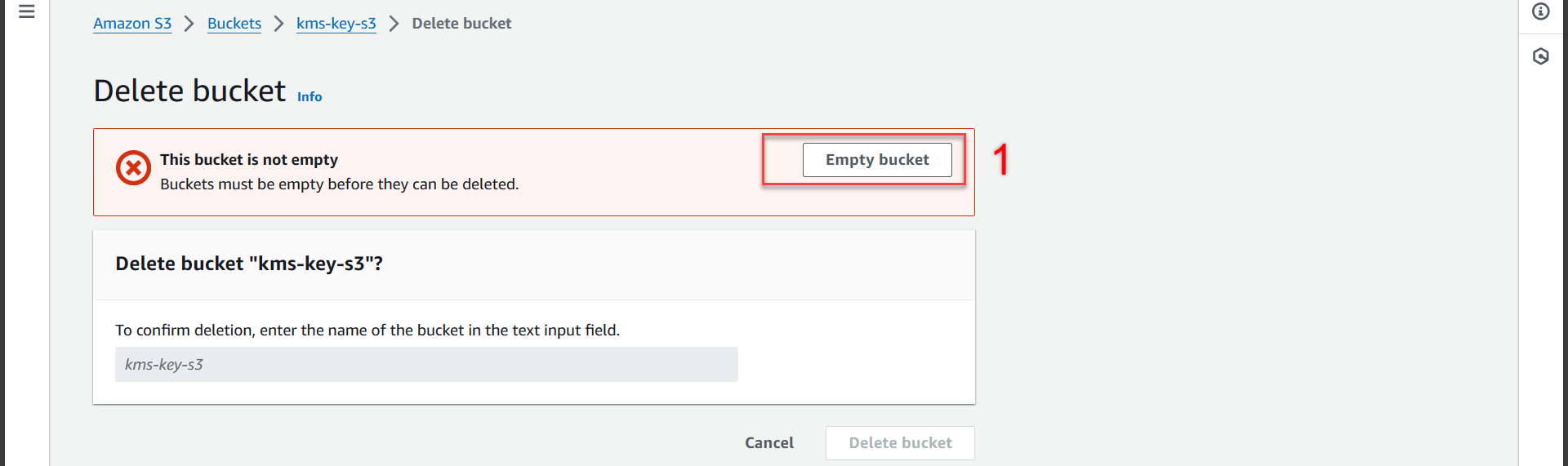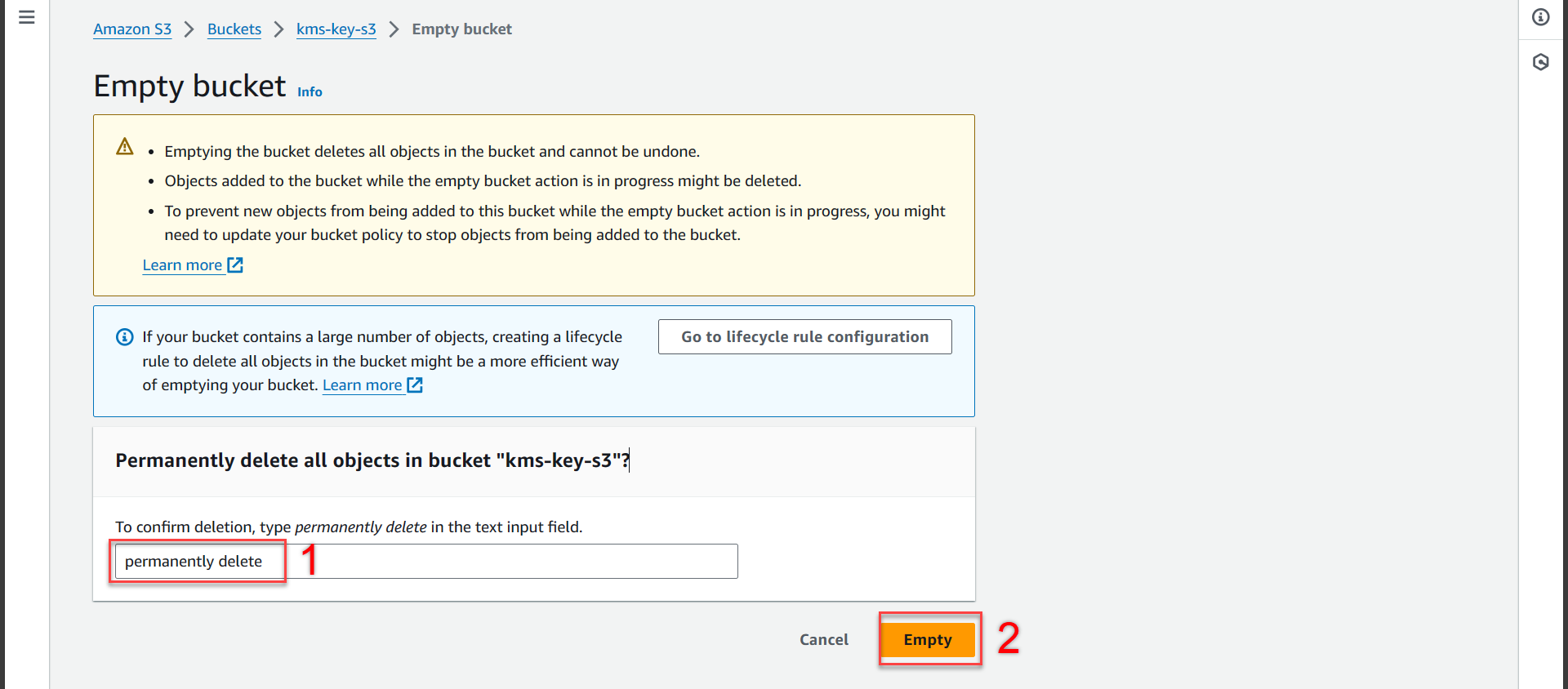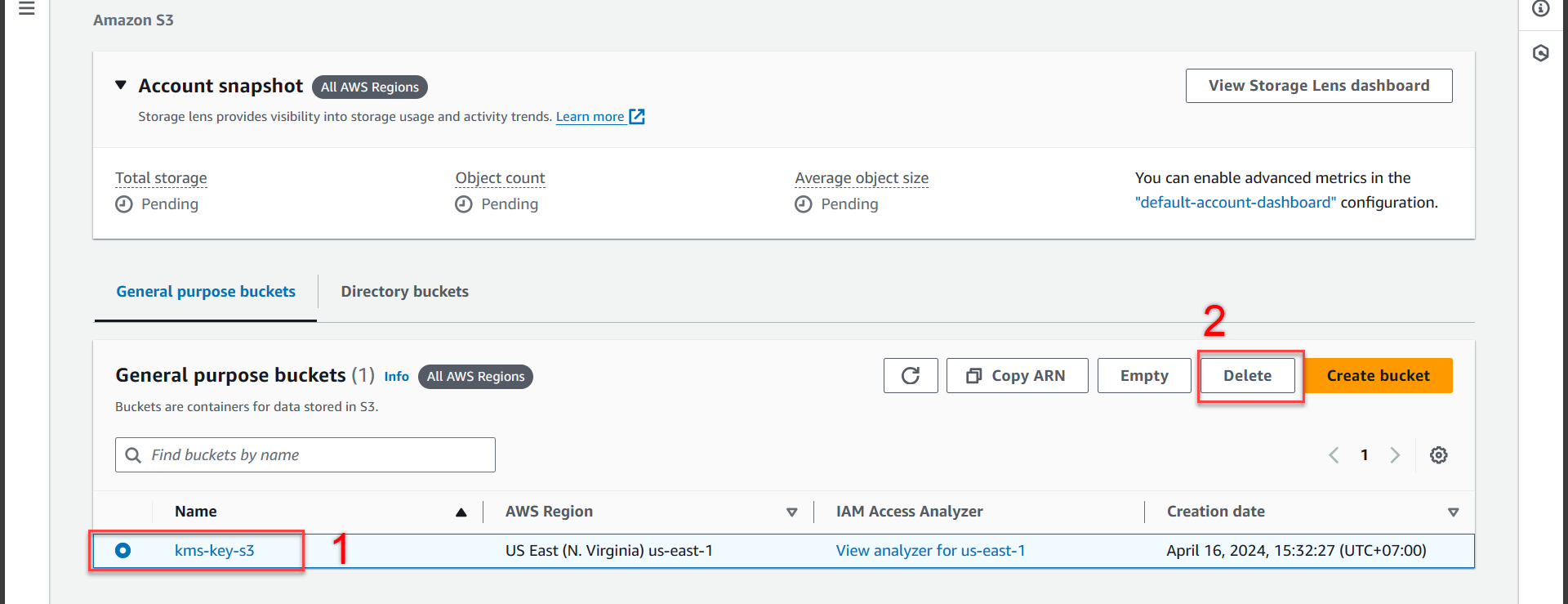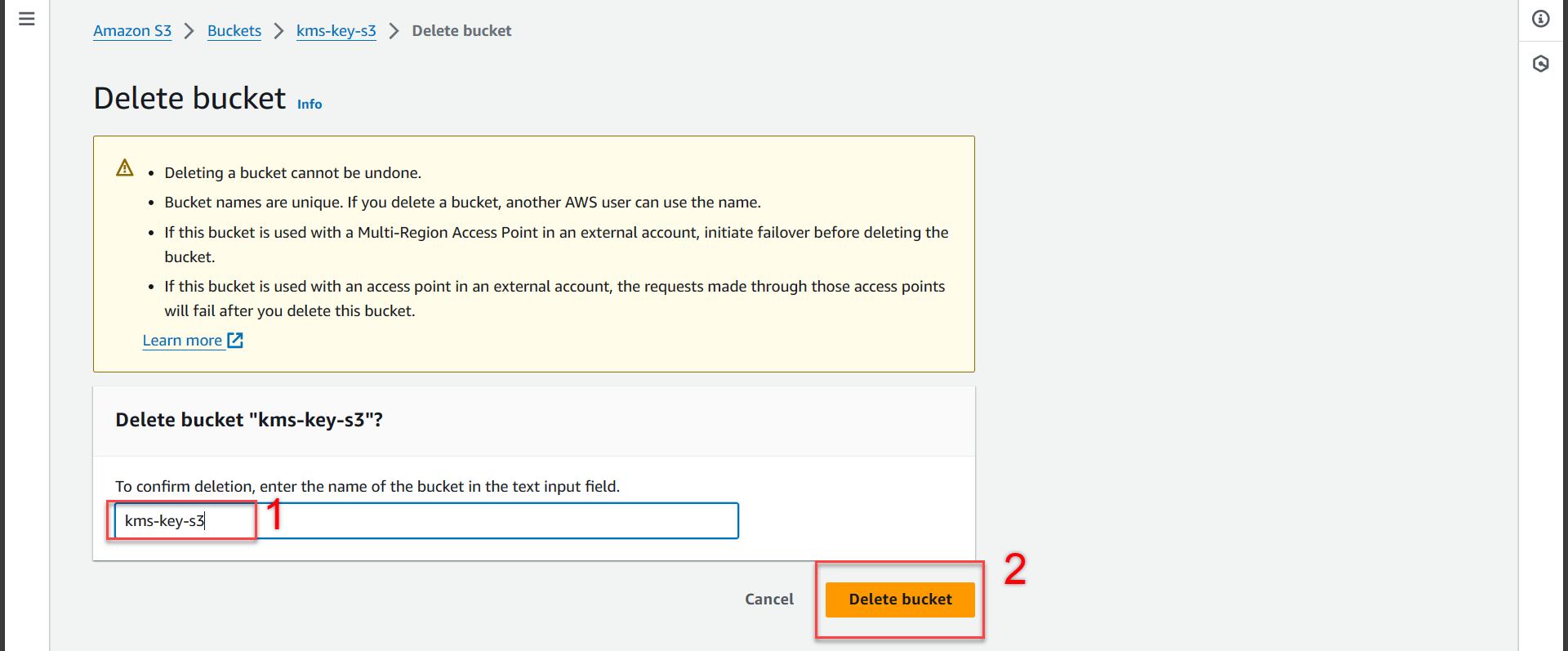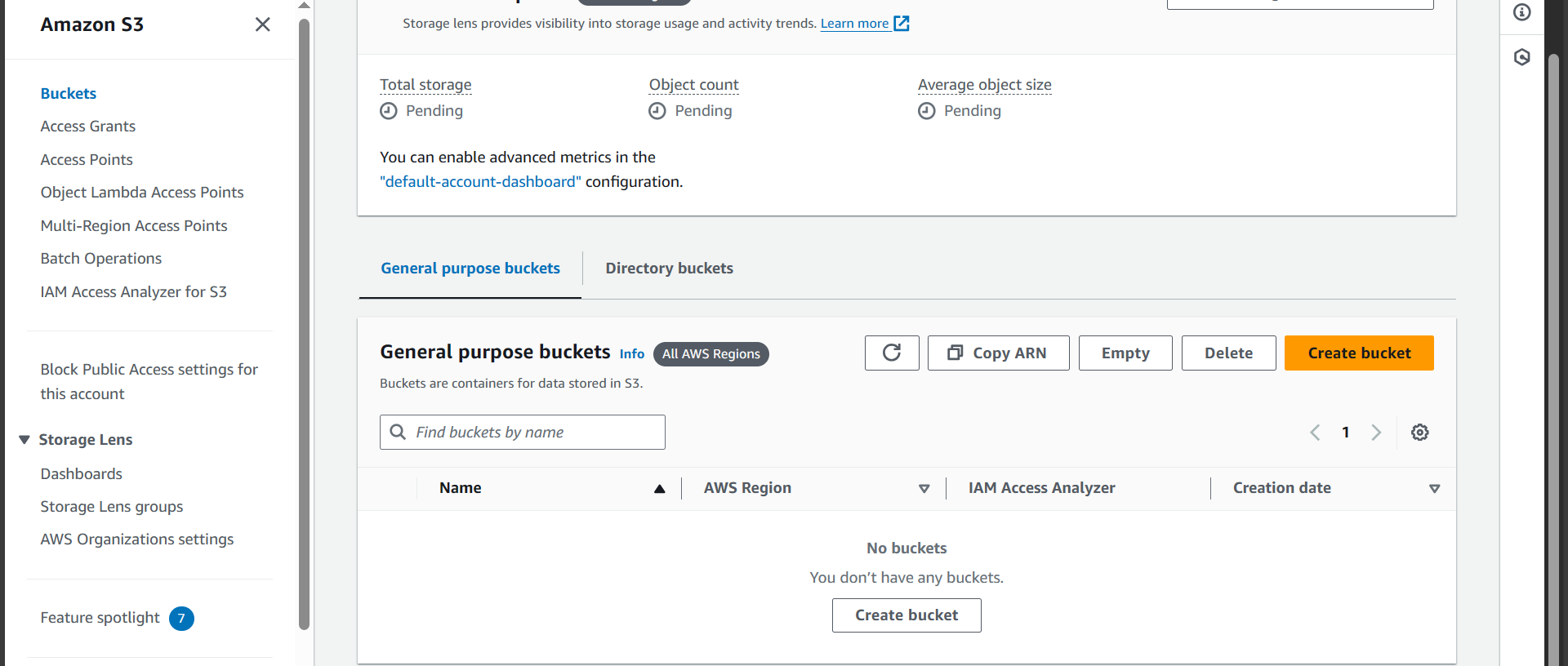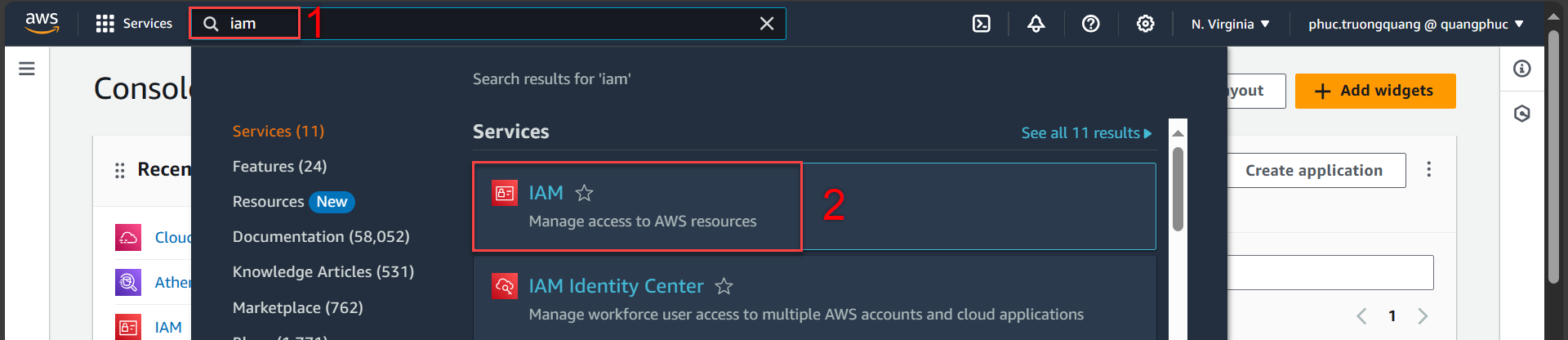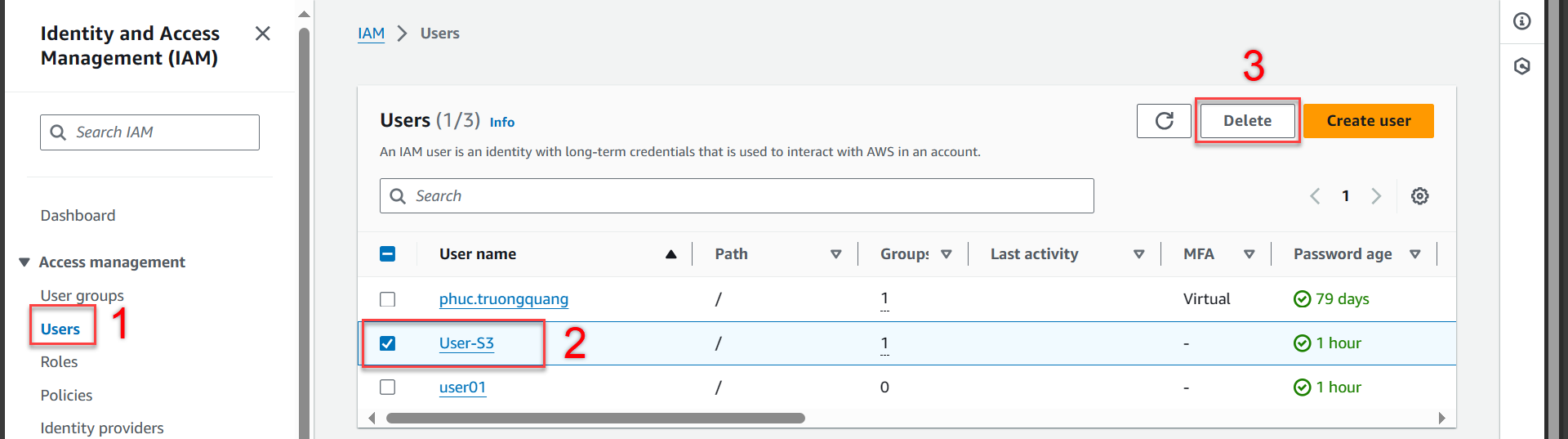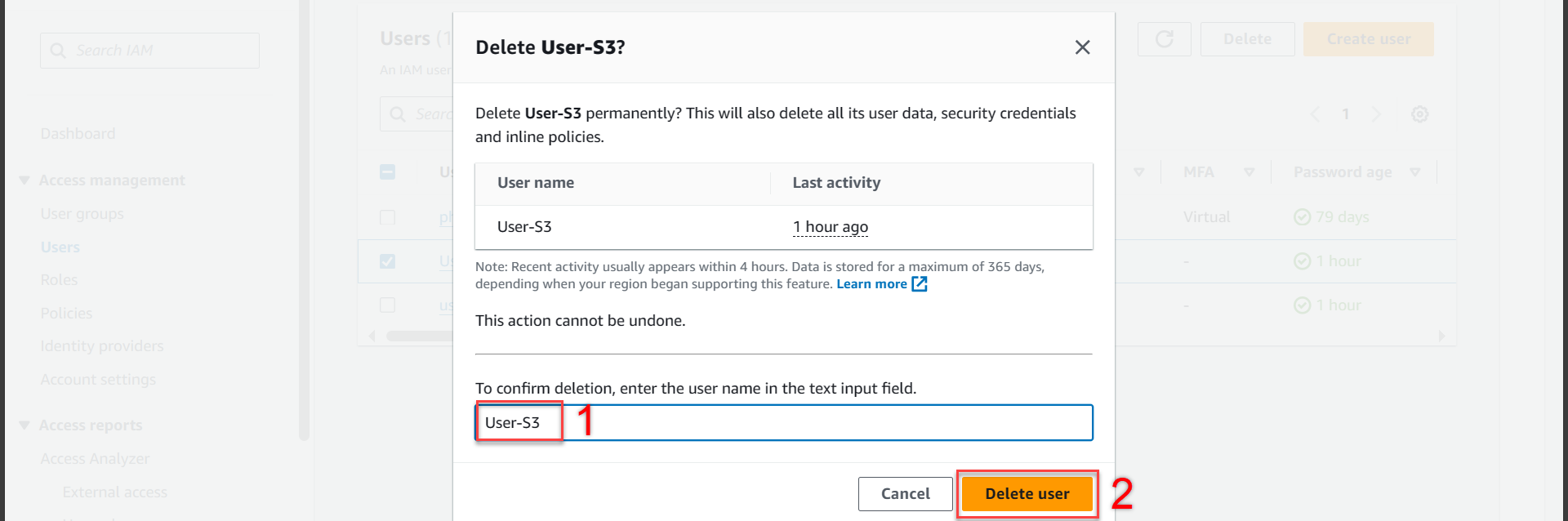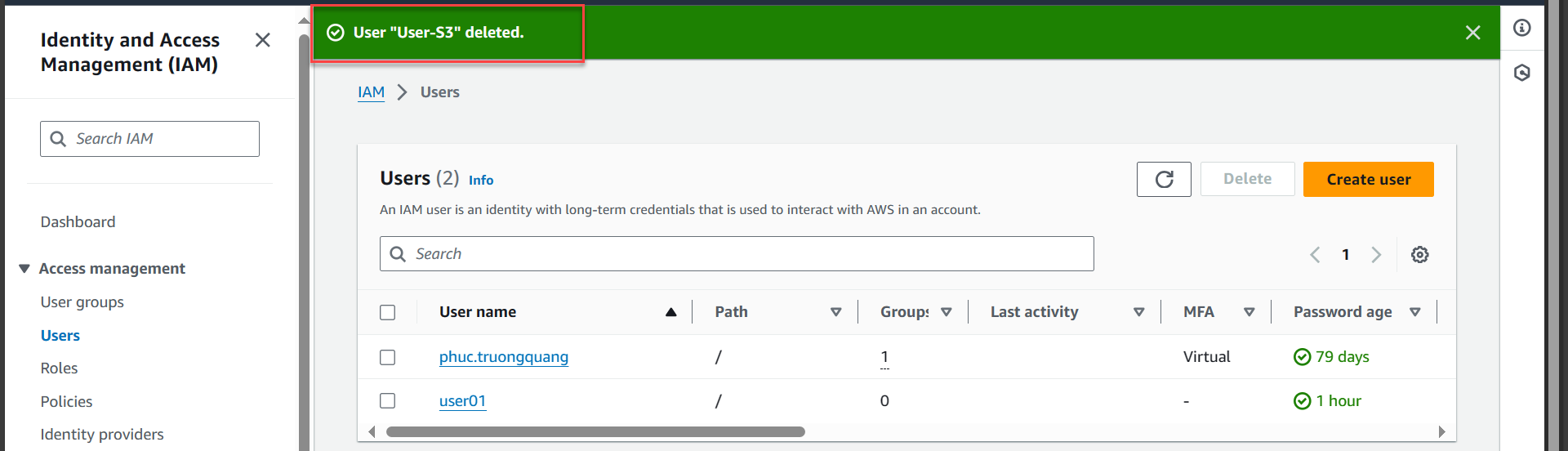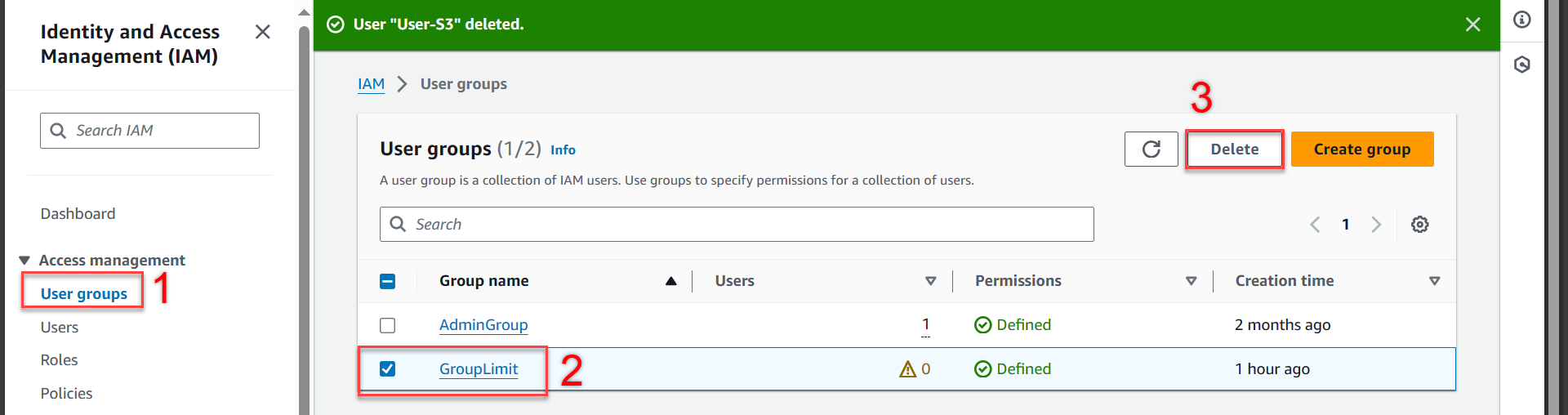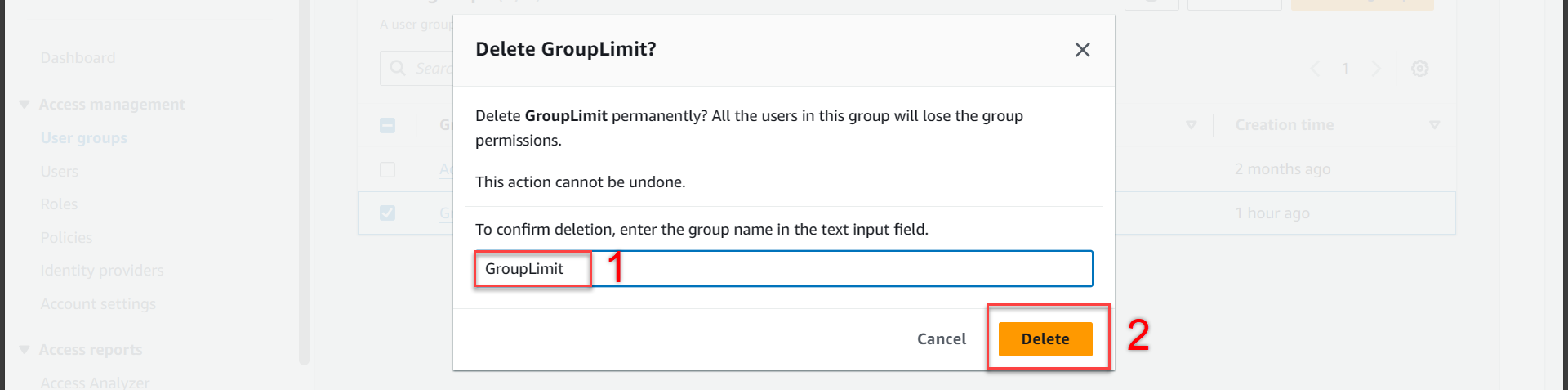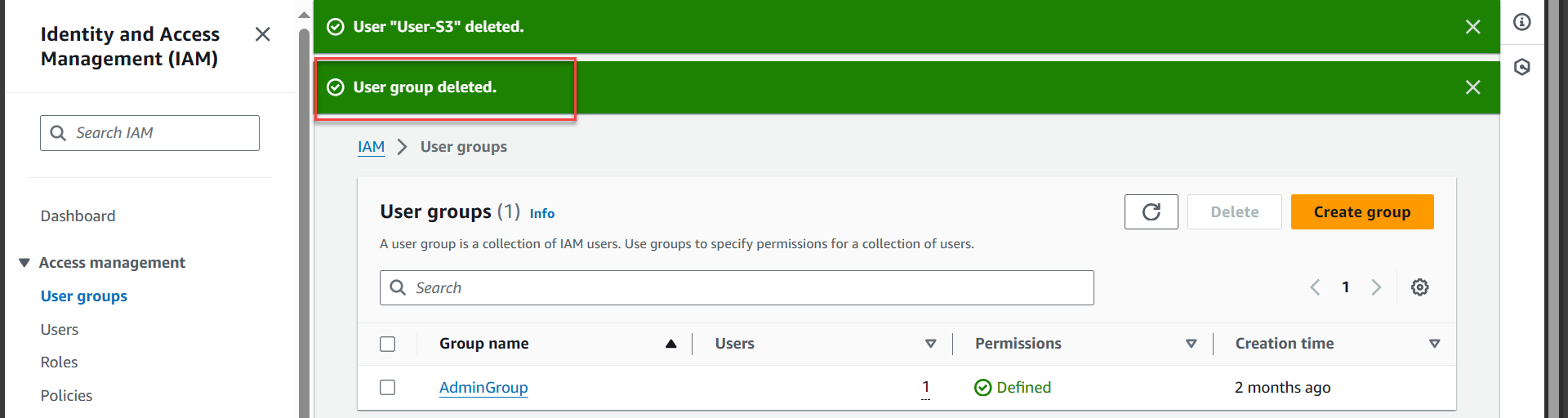Resource cleanup
Delete KMS resource
- Access AWS Management Console
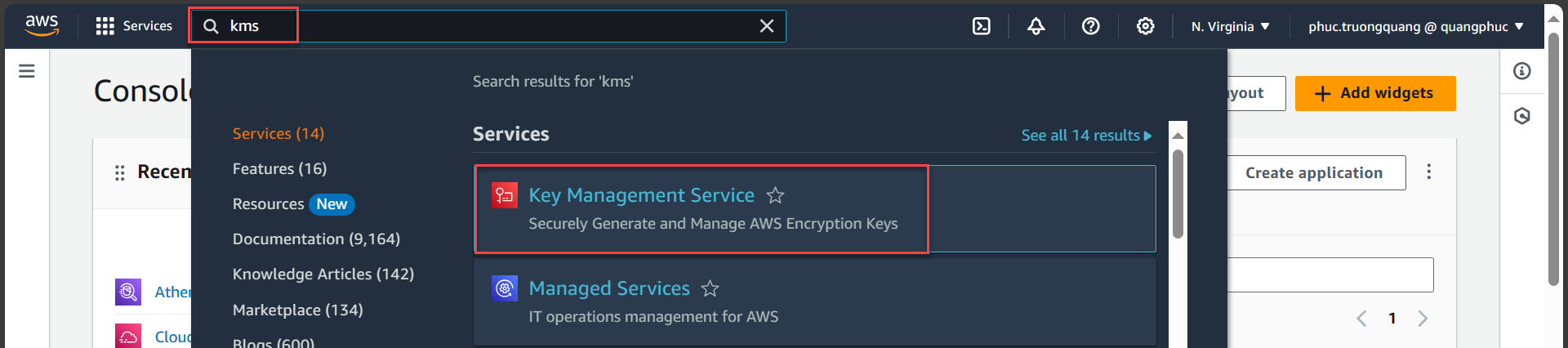
- In the KMS interface
- Check kms-key-encrypt-decrypt
- Select Key actions
- Select Disable
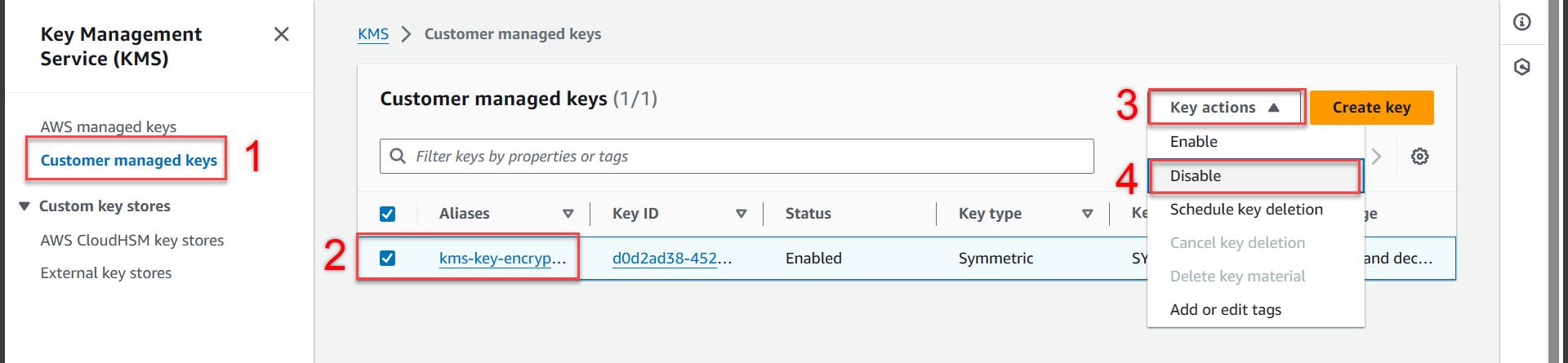
- Next step
- Check Comfirm that you want to disable this key
- Press Disable key
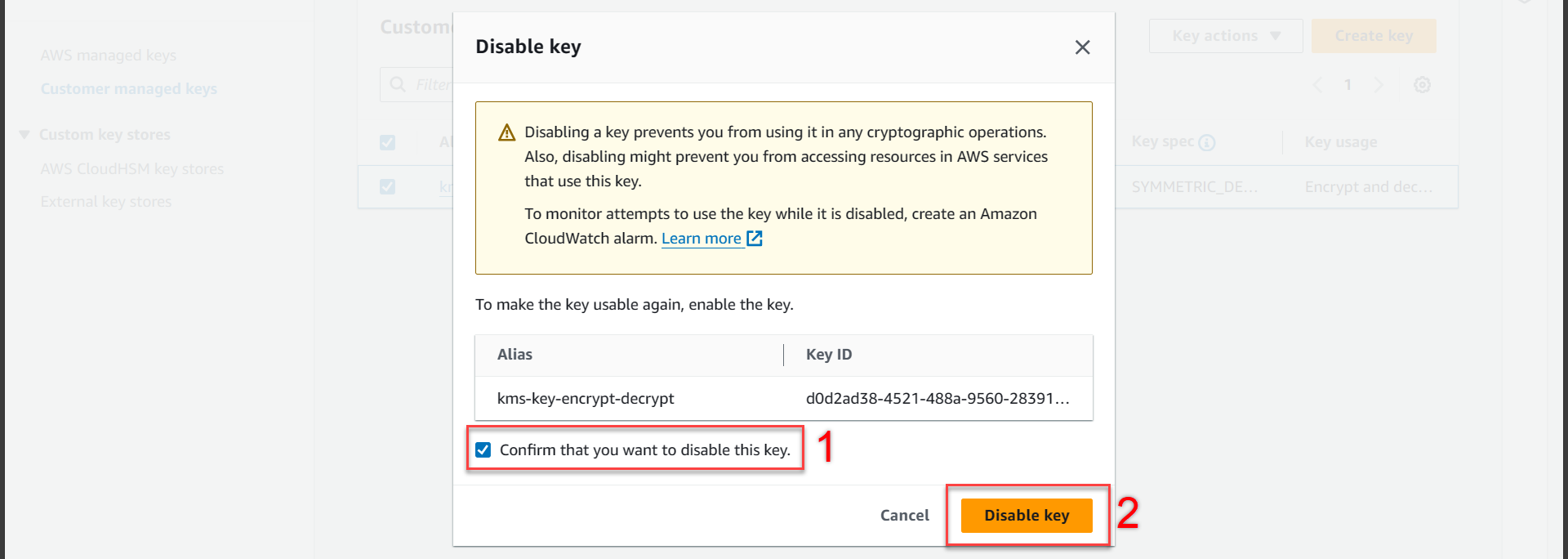
- Return to the KMS interface
- Check kms-key-encrypt-decrypt
- Select Key actions
- Select Schedule key deletion
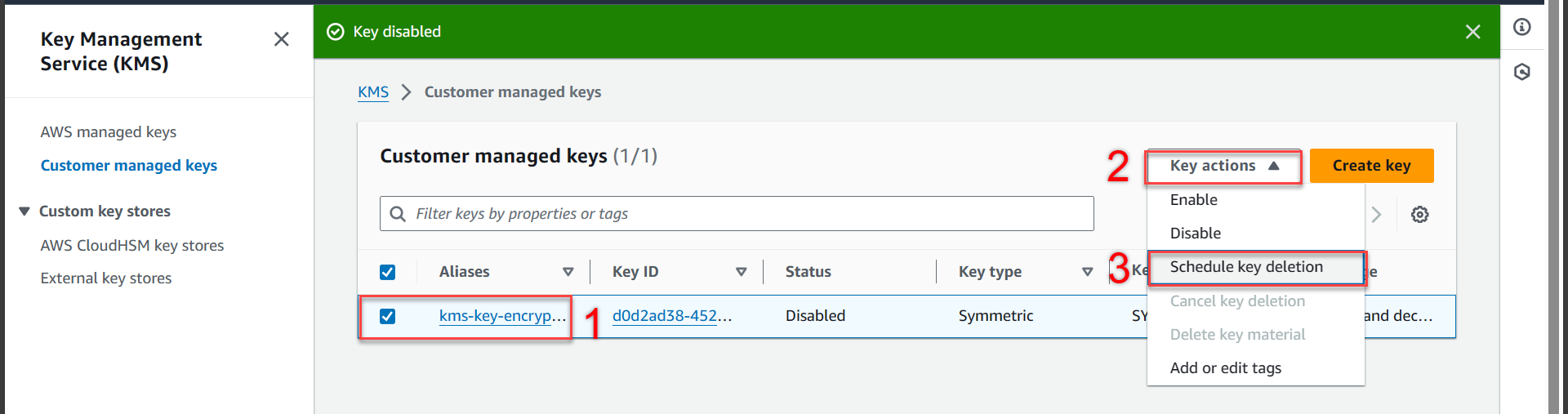
- Next
- Waiting period (in days) enter 7
- Check Confirm that you want to schedule these keys for deletion after a 7 day waiting period
- Click Schedule deletion
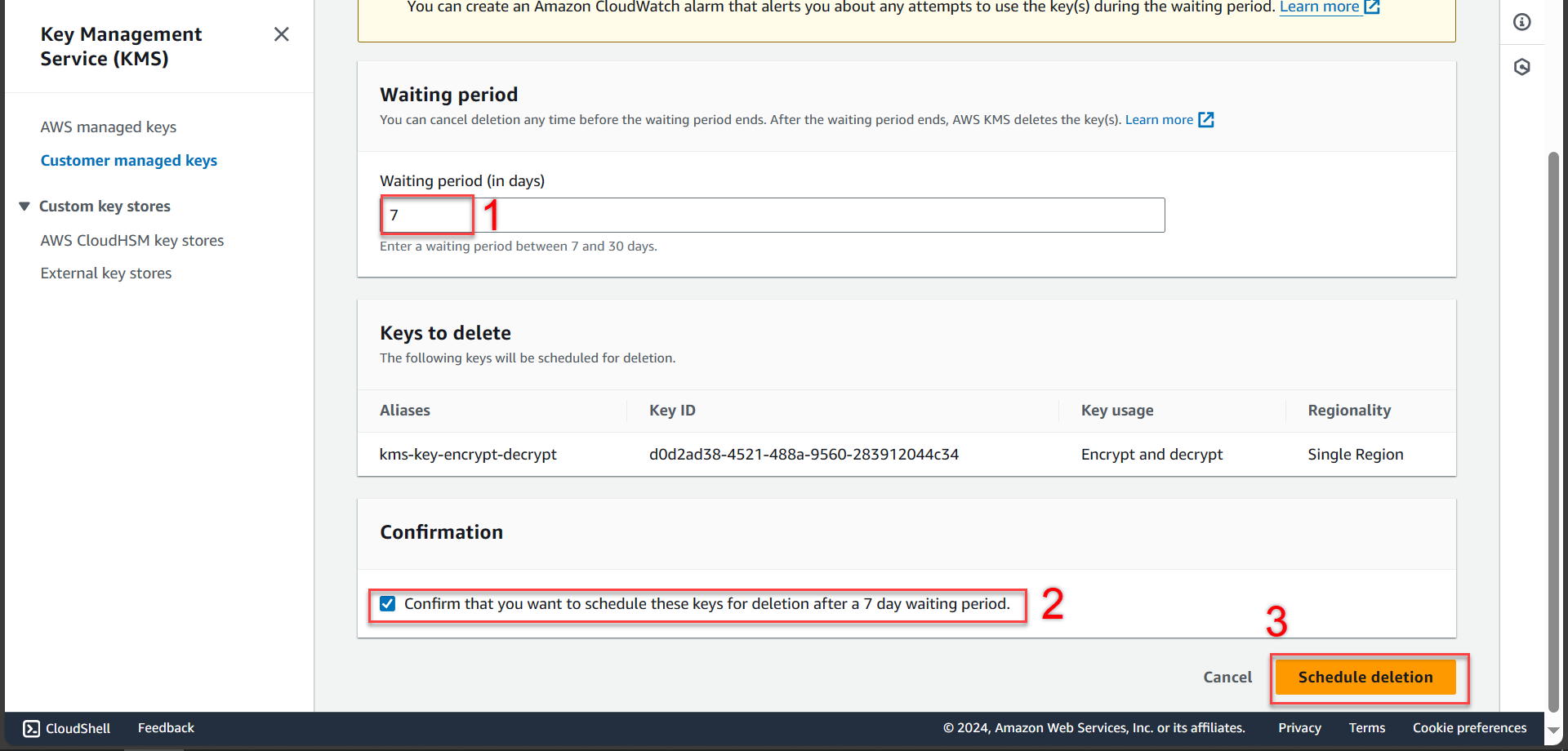
- Notification of success
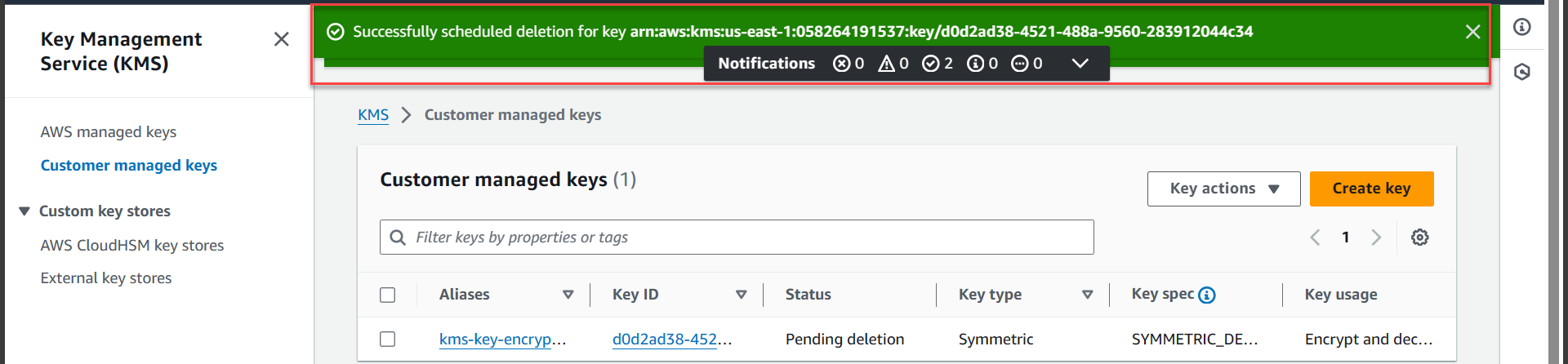
Delete CloudTrail resources
- Access AWS Management Console
- Find CloudTrail
- Select CloudTrail
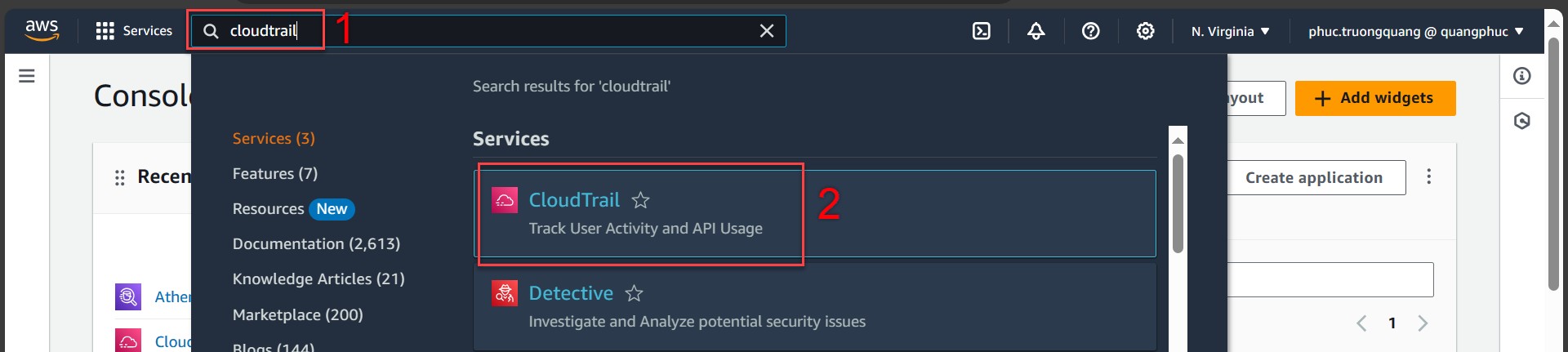
- In the CloudTrail interface
- Select Trail
- Select kms-key-cloudtrail
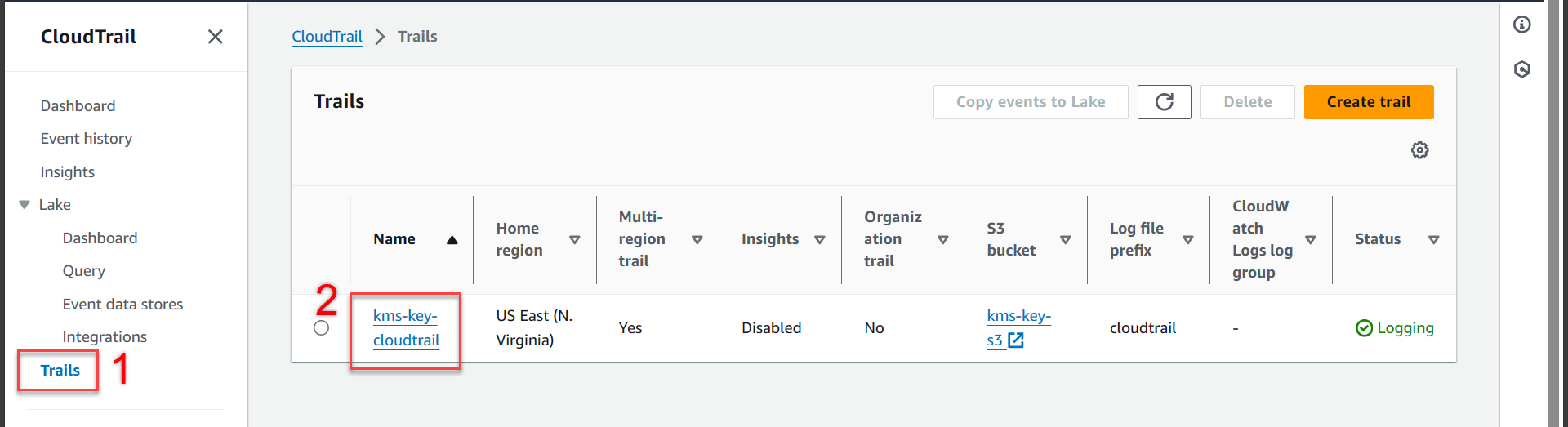
- Next step
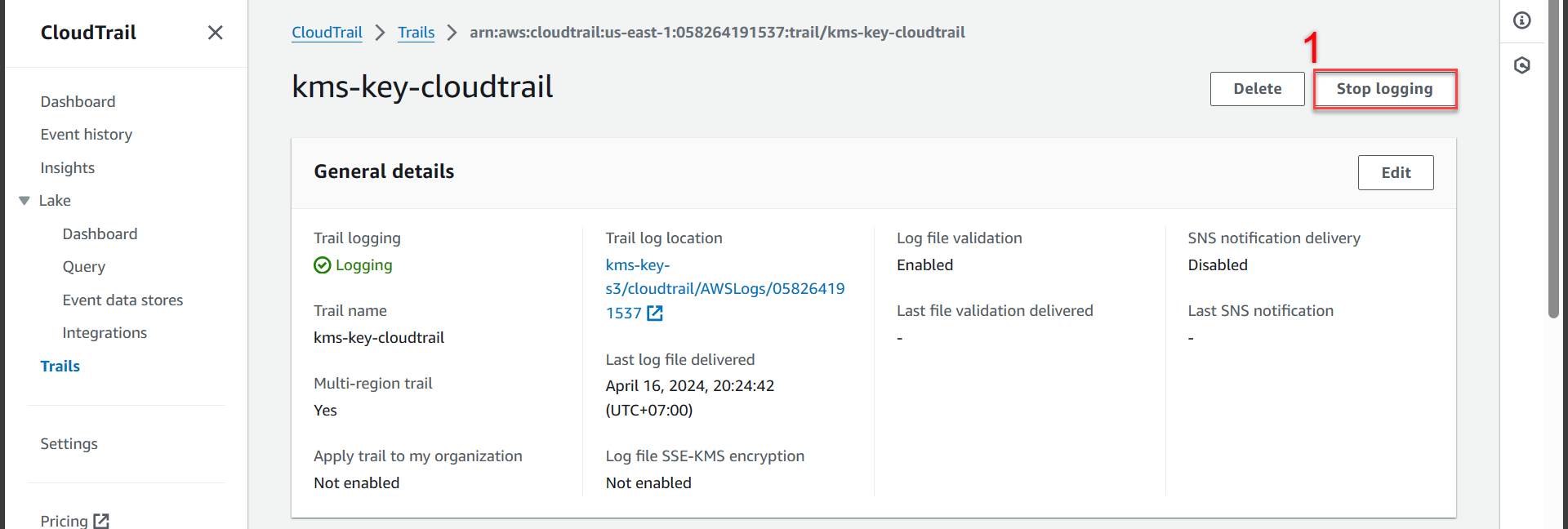
- Next
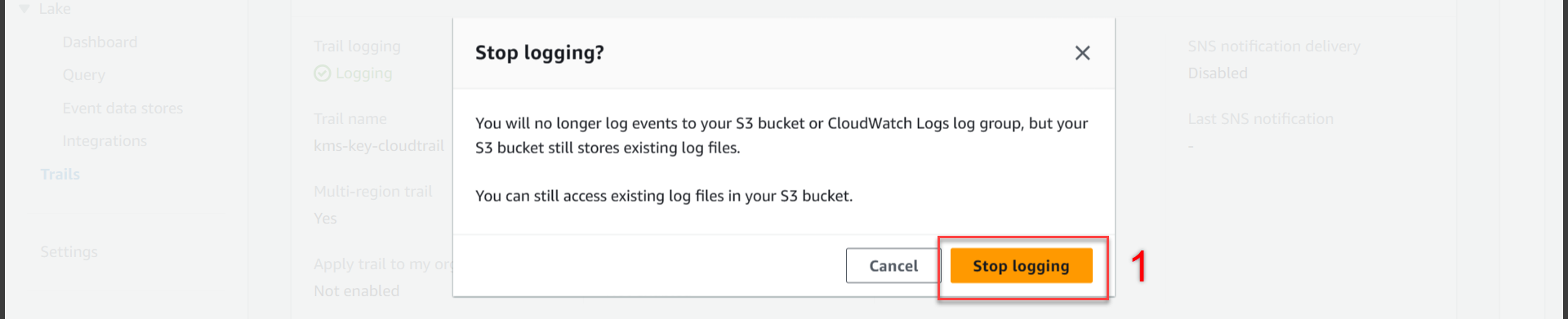
- After Stop logging, go back and press Delete
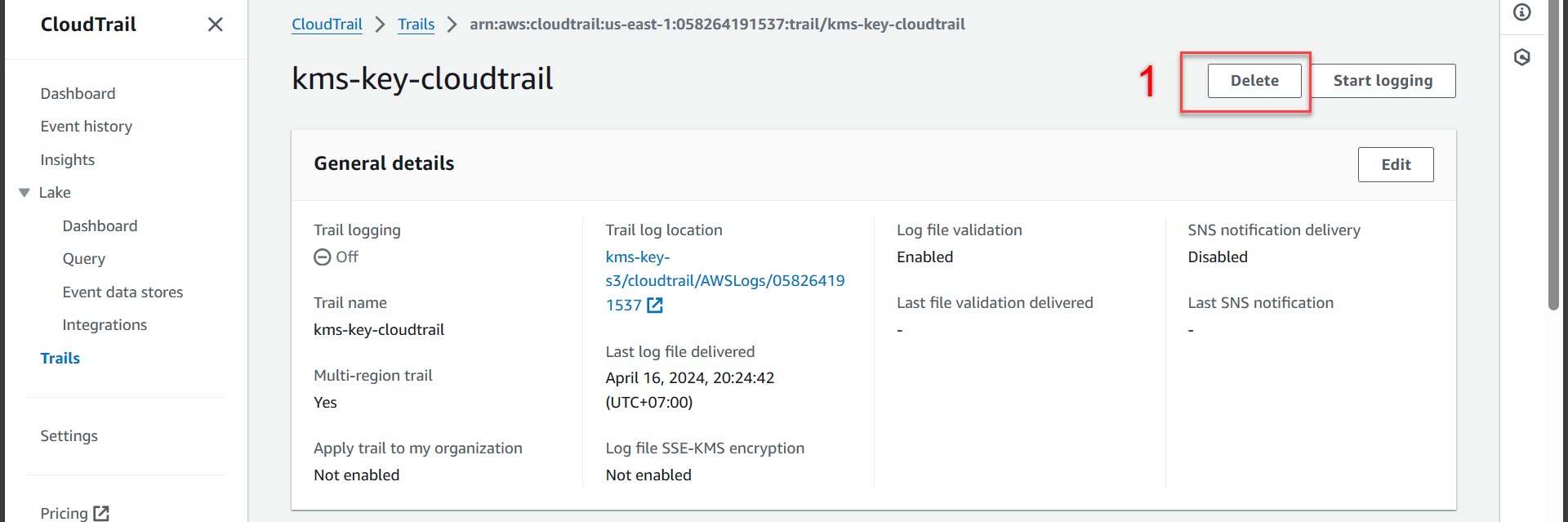
- Next
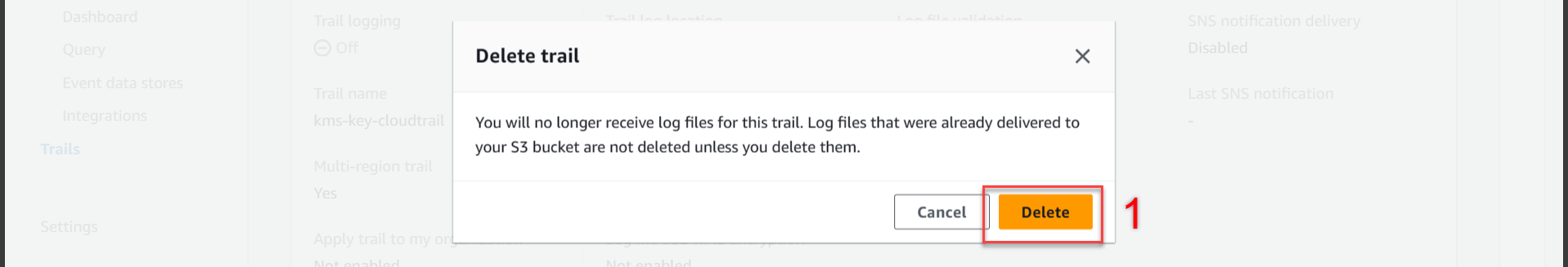
- Notification of success
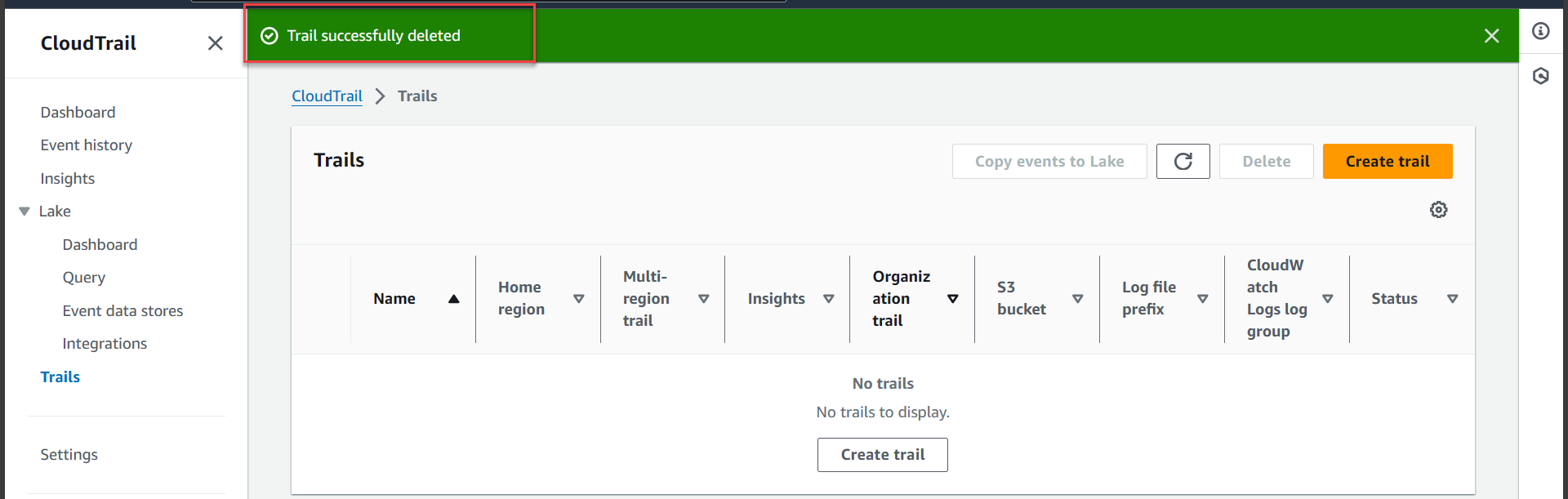
Delete S3 resource
- Access AWS Management Console
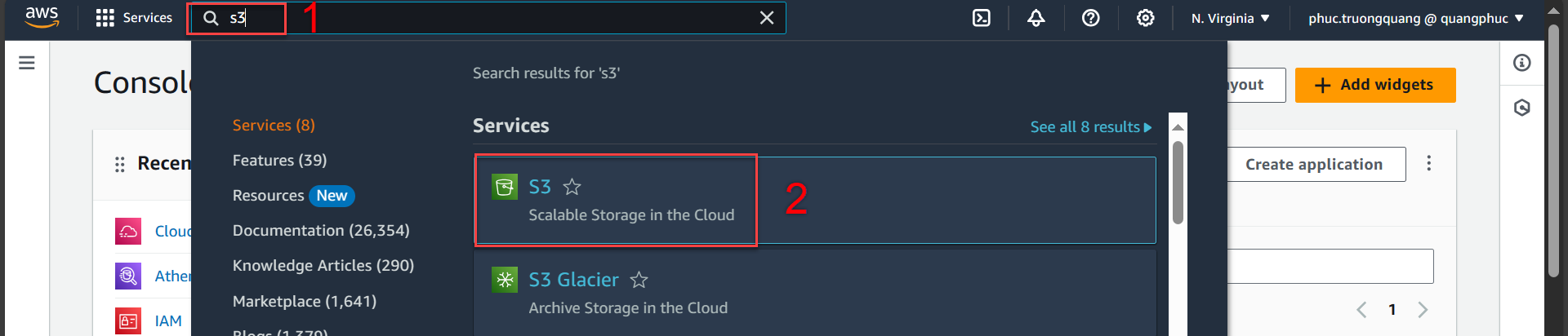
- In the S3 interface
- Select aws-athena-query-results-058264191537-us-east-1
- Select Empty
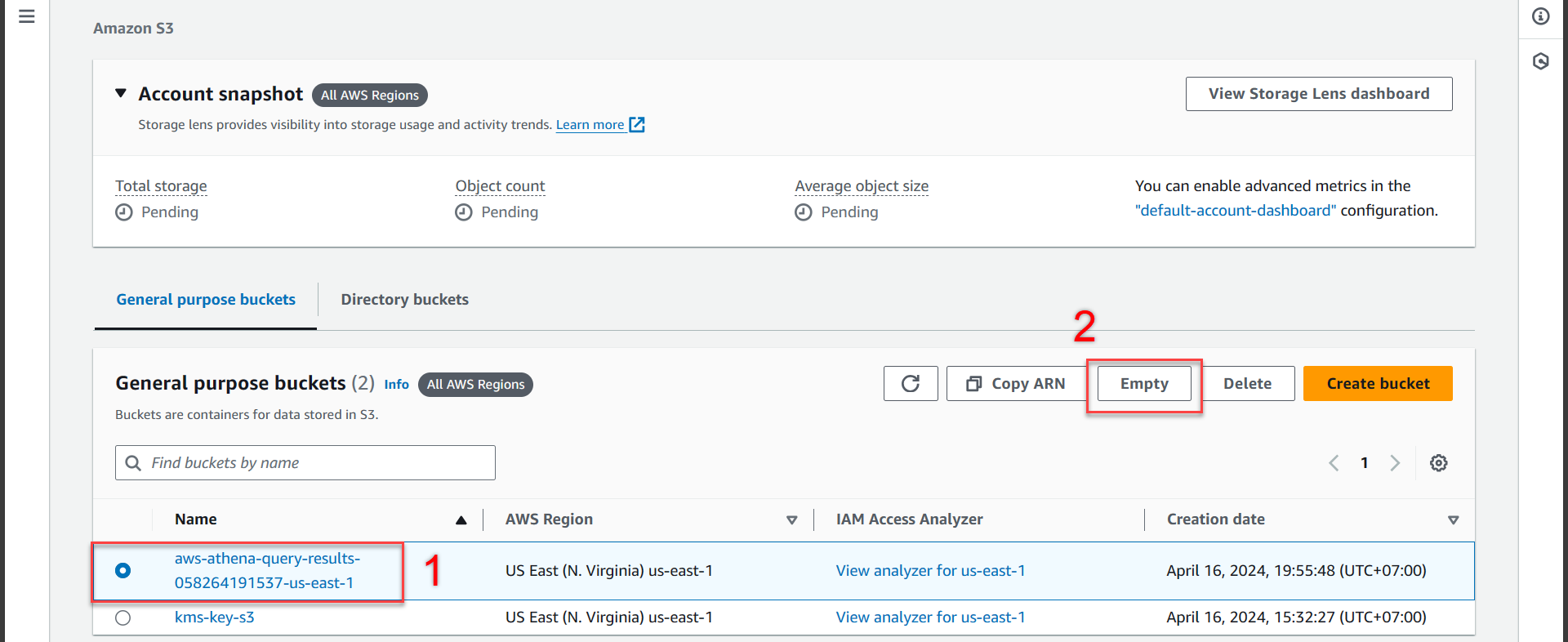
- Next step
- Enter
permanently delete
- Press Empty
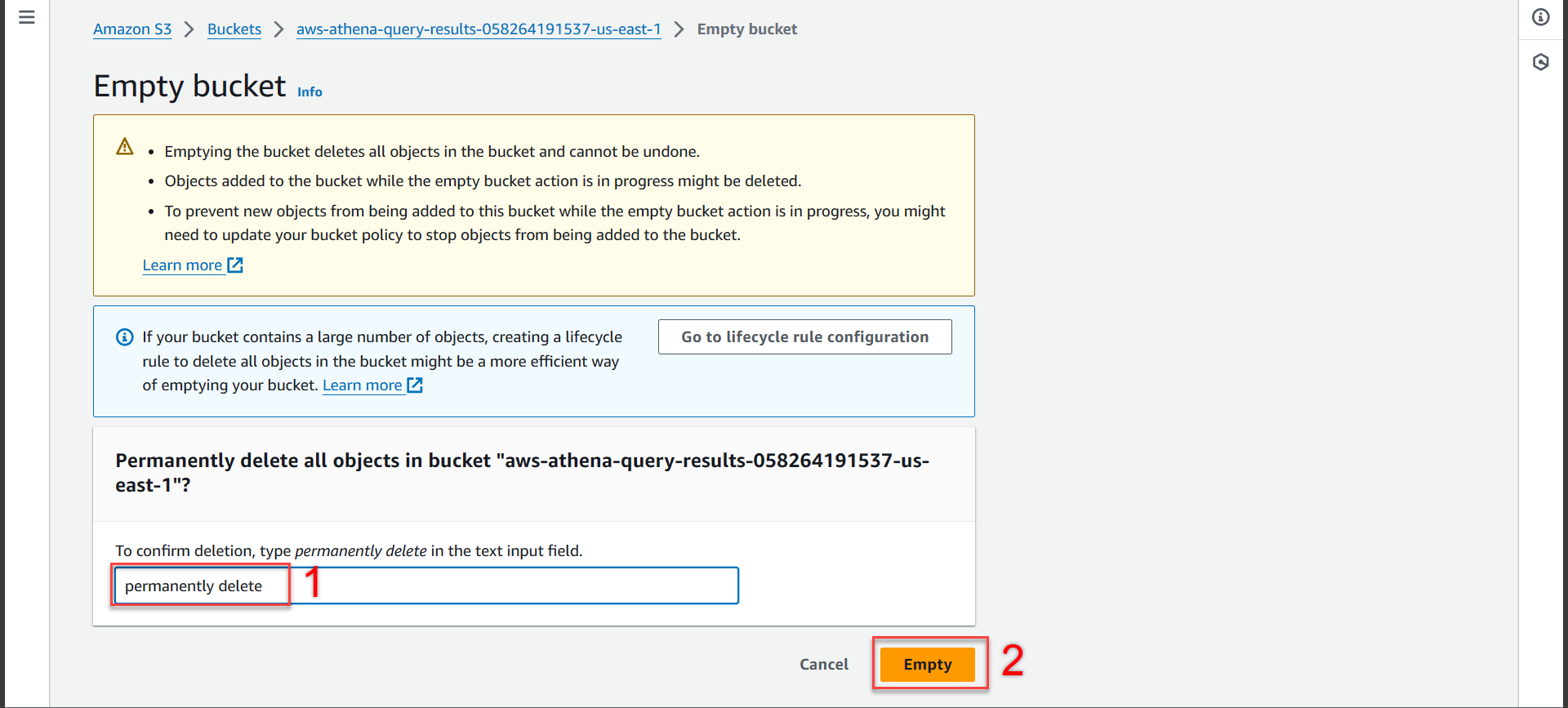
- Notice of Empty success
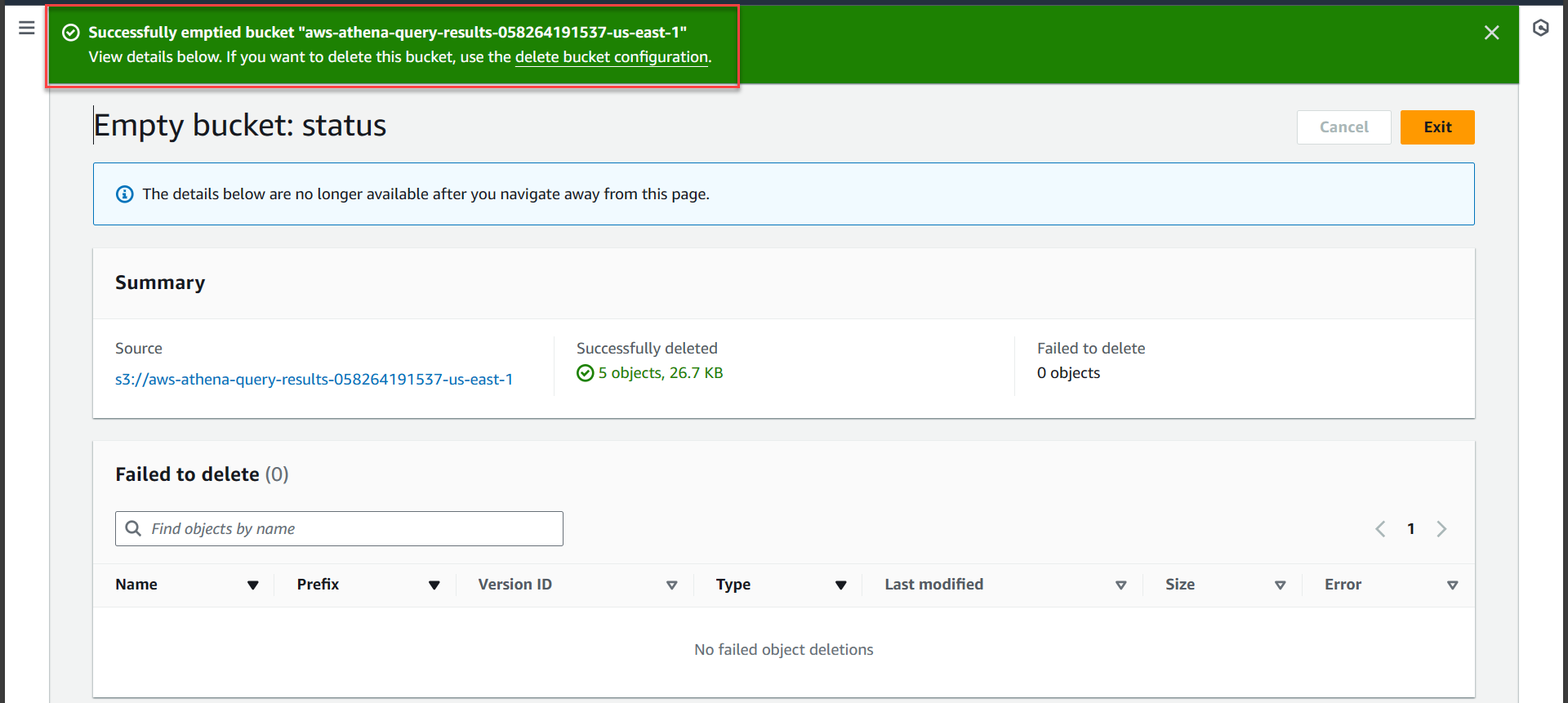
- Continue returning to the CloudTrail interface
- Select aws-athena-query-results-058264191537-us-east-1
- Select Delete
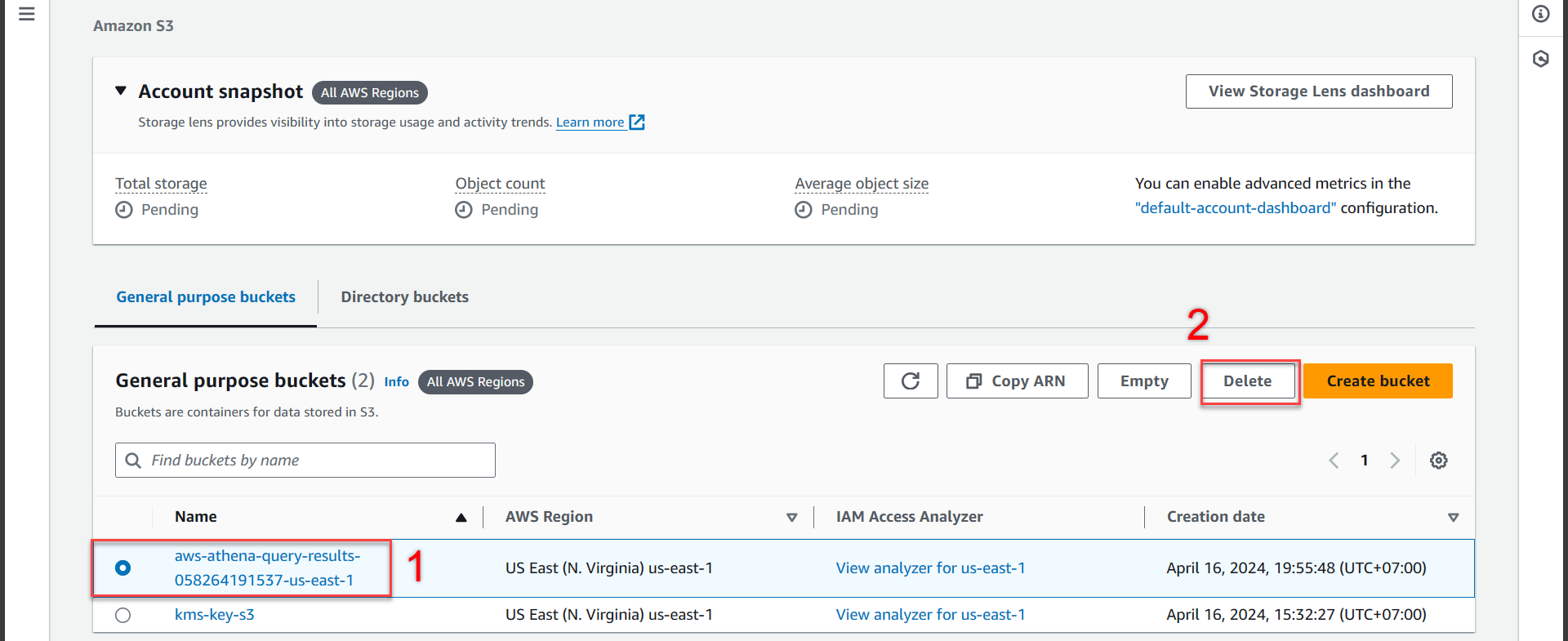
- Next step
- Enter
aws-athena-query-results-058264191537-us-east-1
- Press Delete bucket
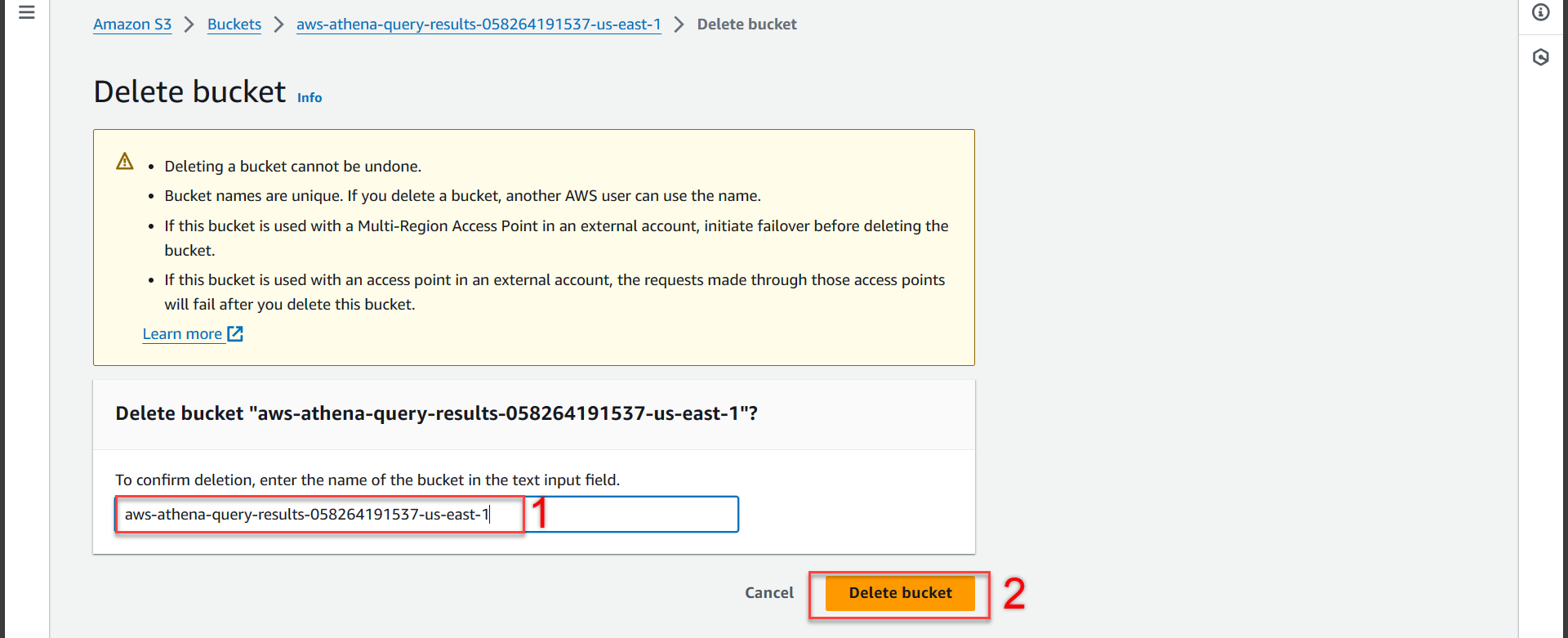
- Continue returning to the CloudTrail interface
- Select kms-key-s3
- Select Empty
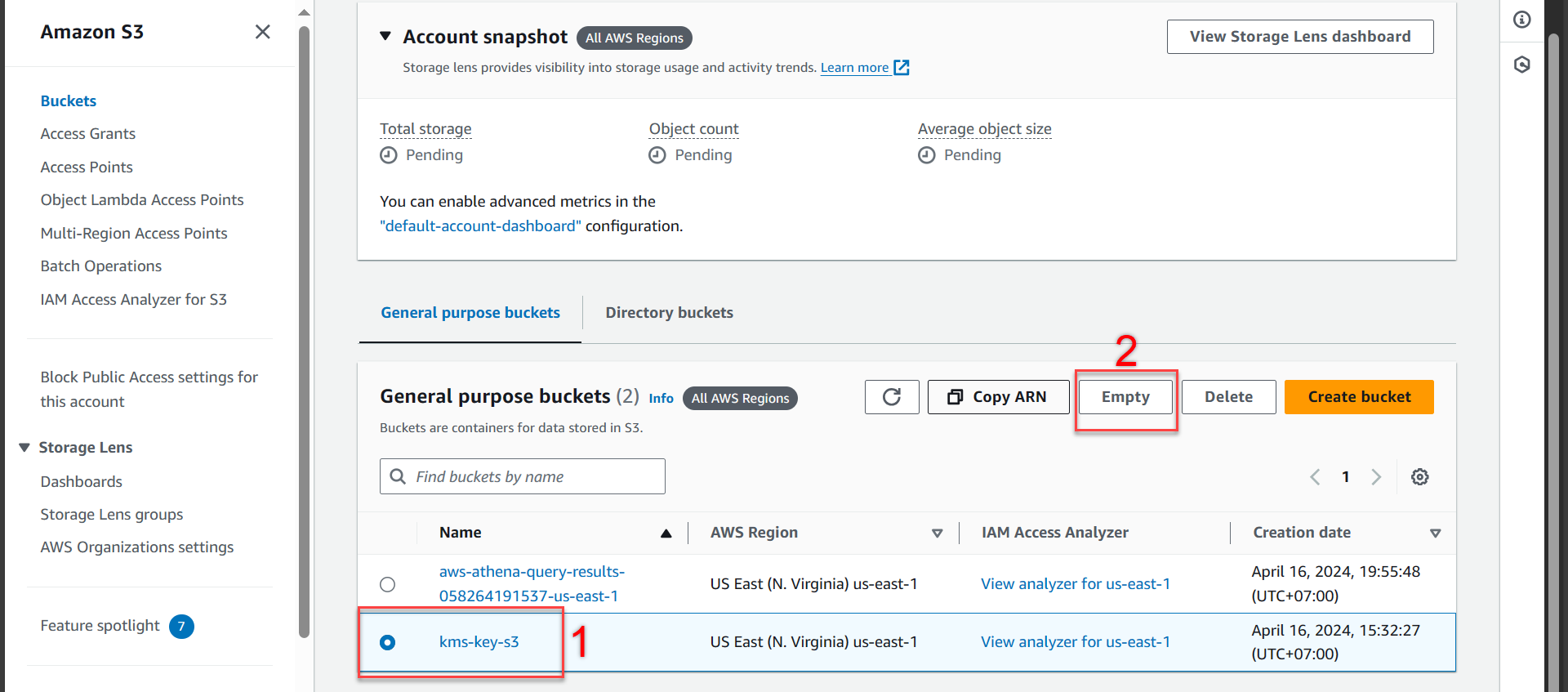
- Next step
- Enter
permanently delete
- Press Empty
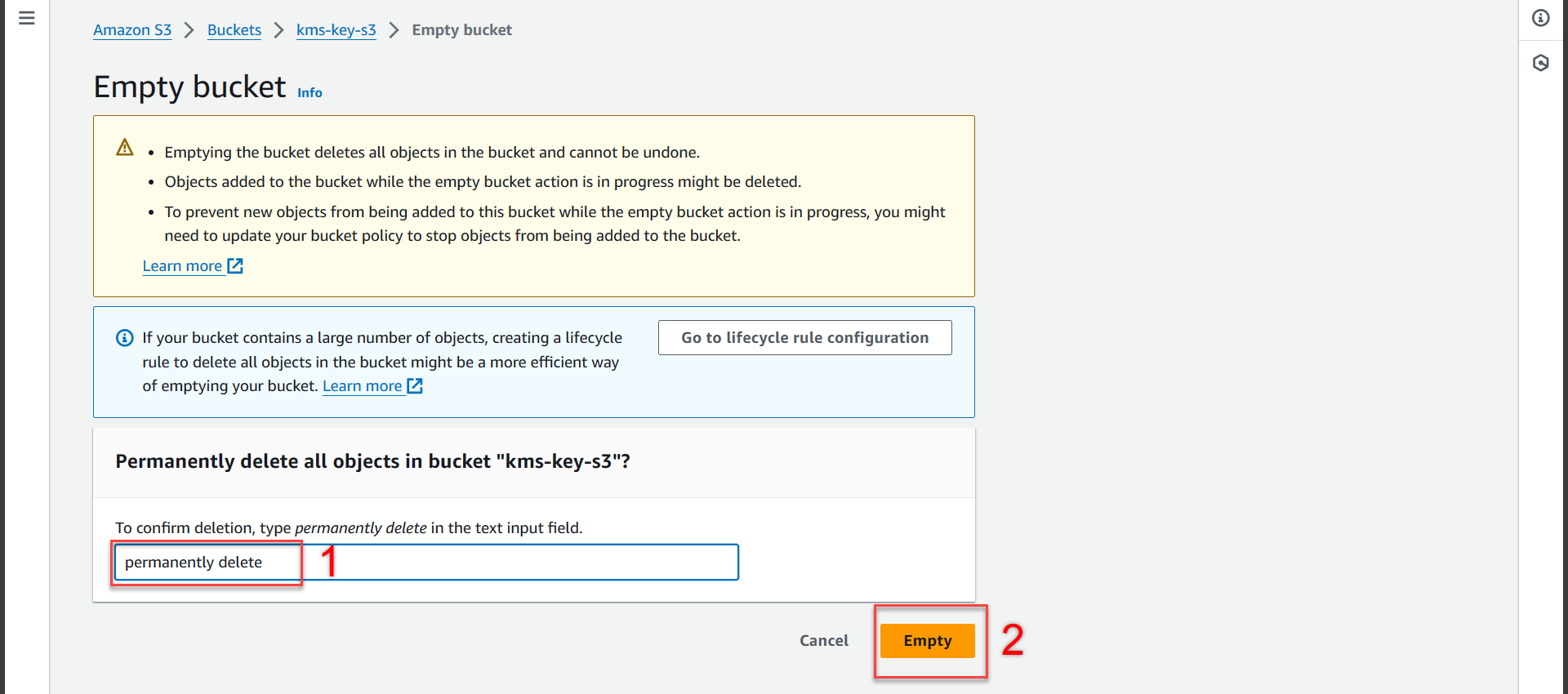
- Notification of success
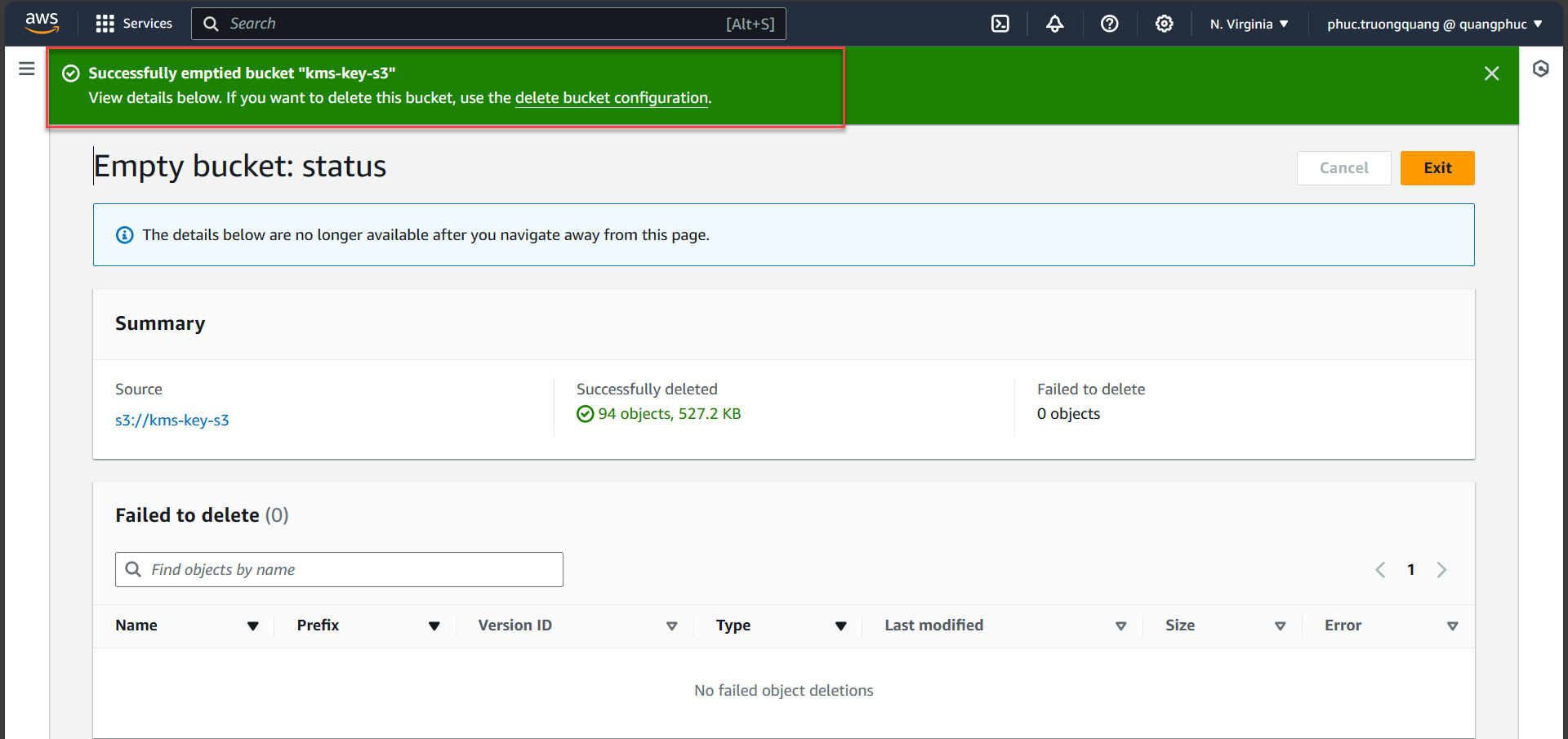
- Return to the CloudTrail interface
- Select kms-key-s3
- Select Delete
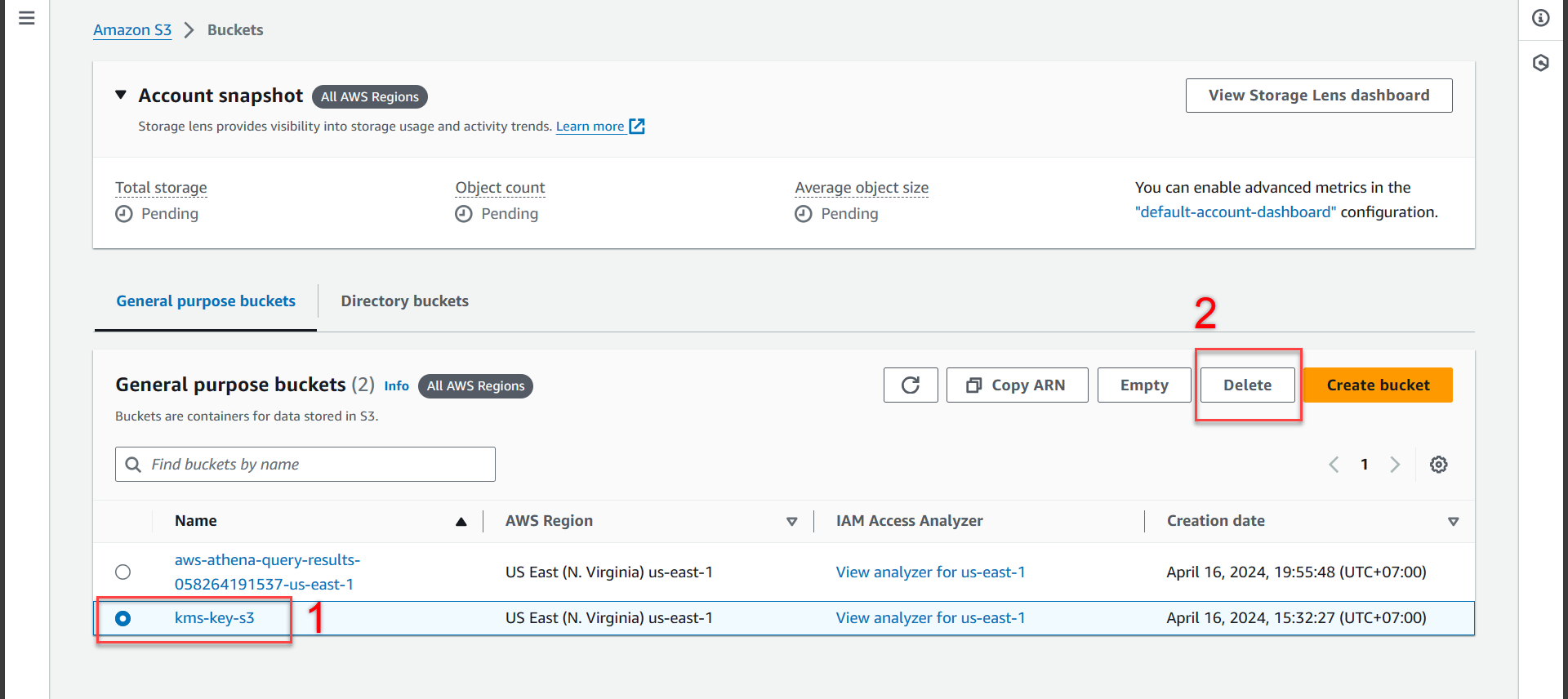
- Next we press Empty again
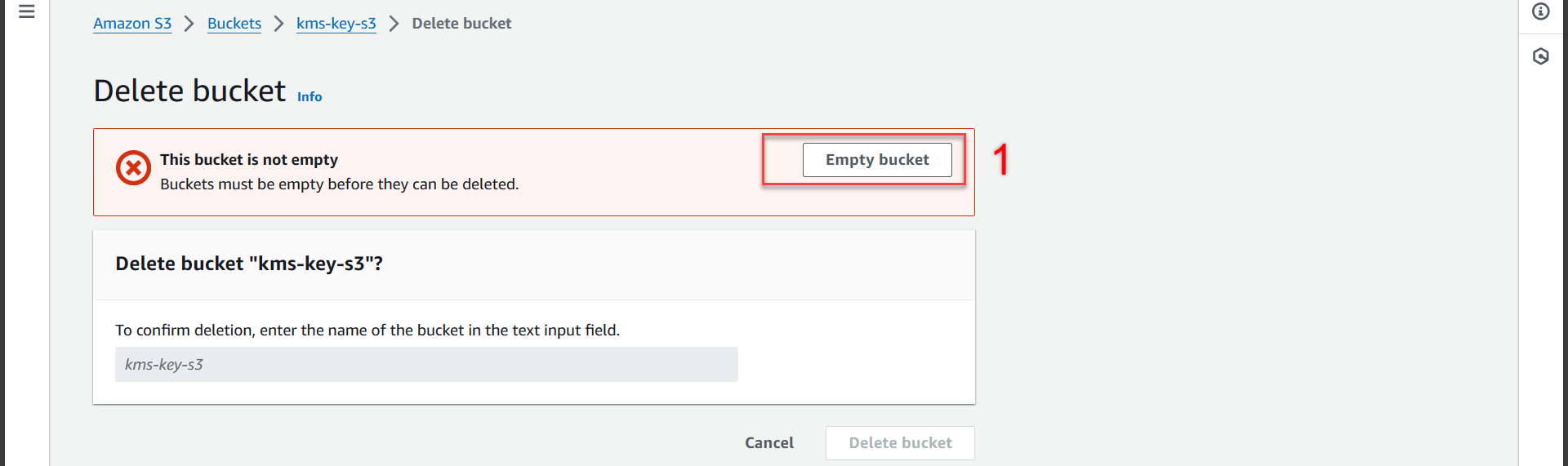
- Next step
- Enter
permanently delete
- Press Empty
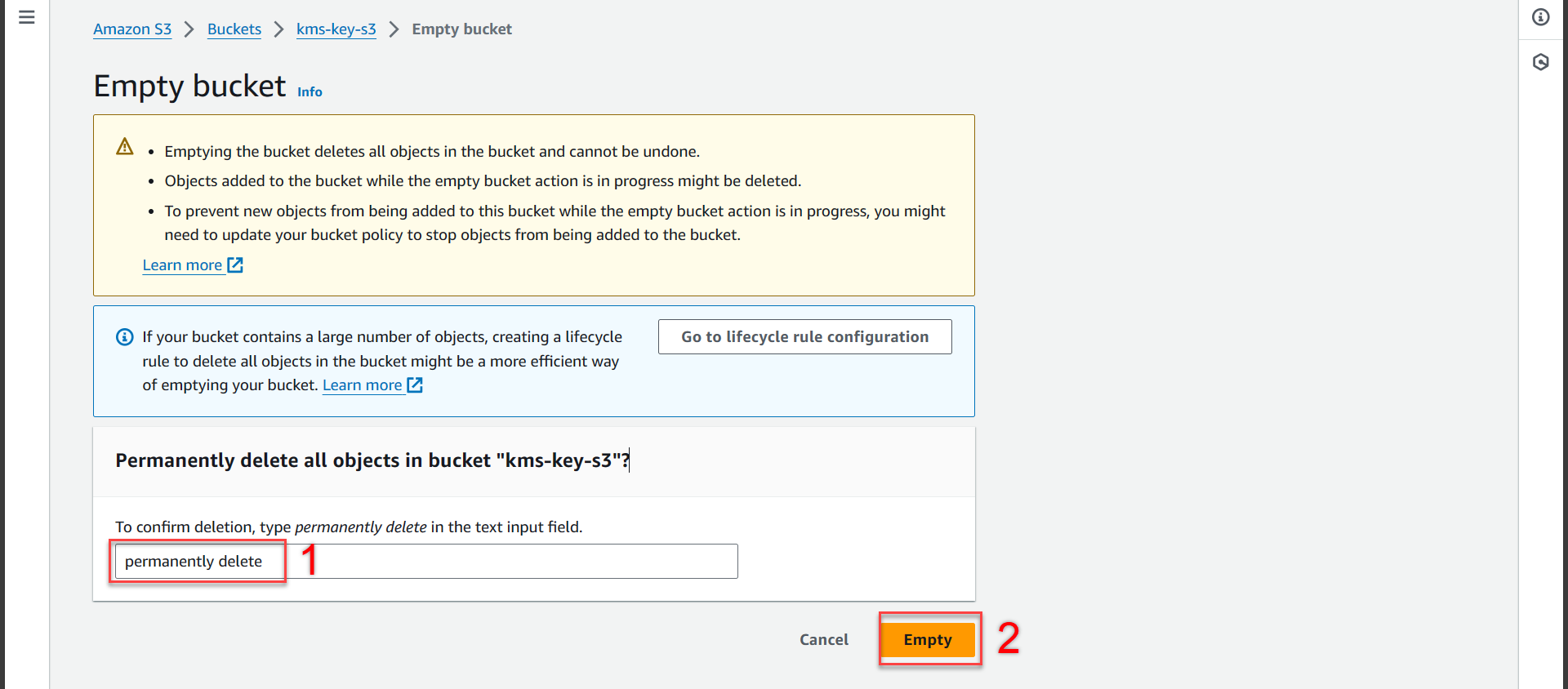
- We return to the CloudTrail interface
- Select kms-key-s3
- Select Delete
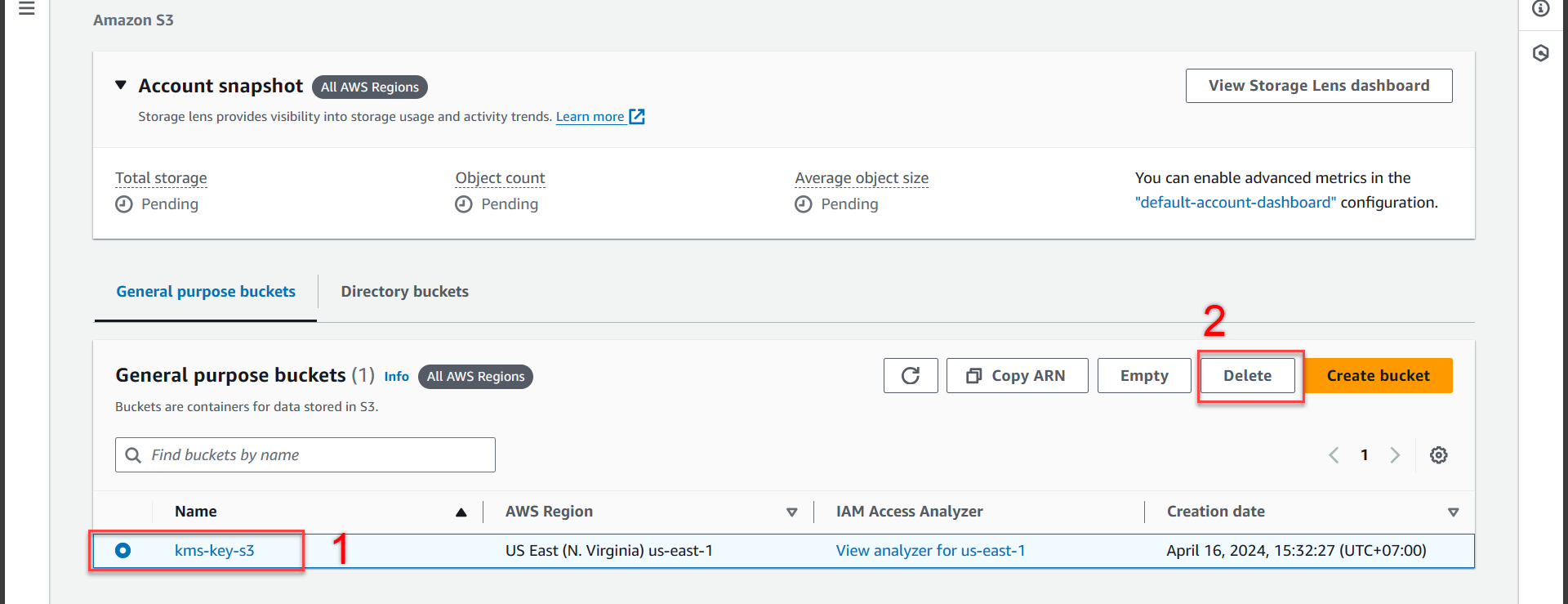
- Next
- Enter
kms-key-s3
- Press Delete bucket
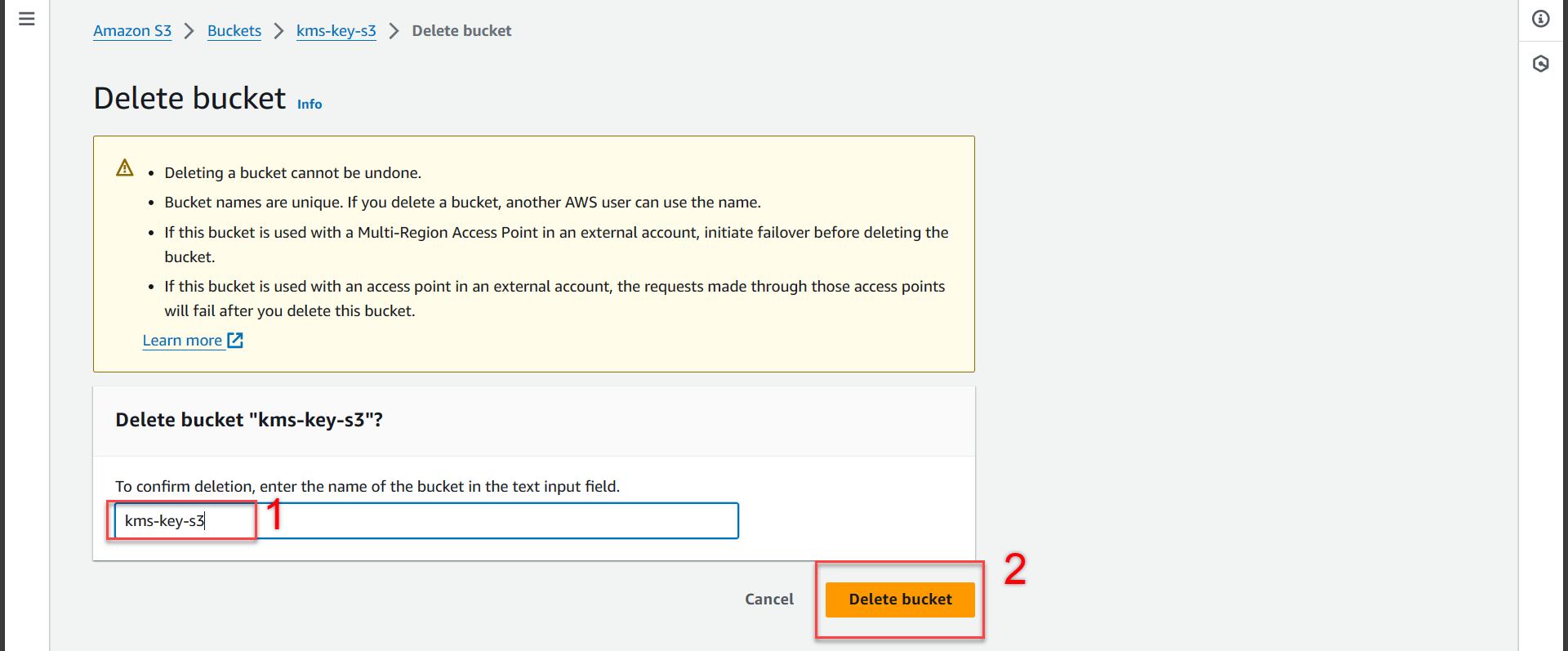
- Deletion successful
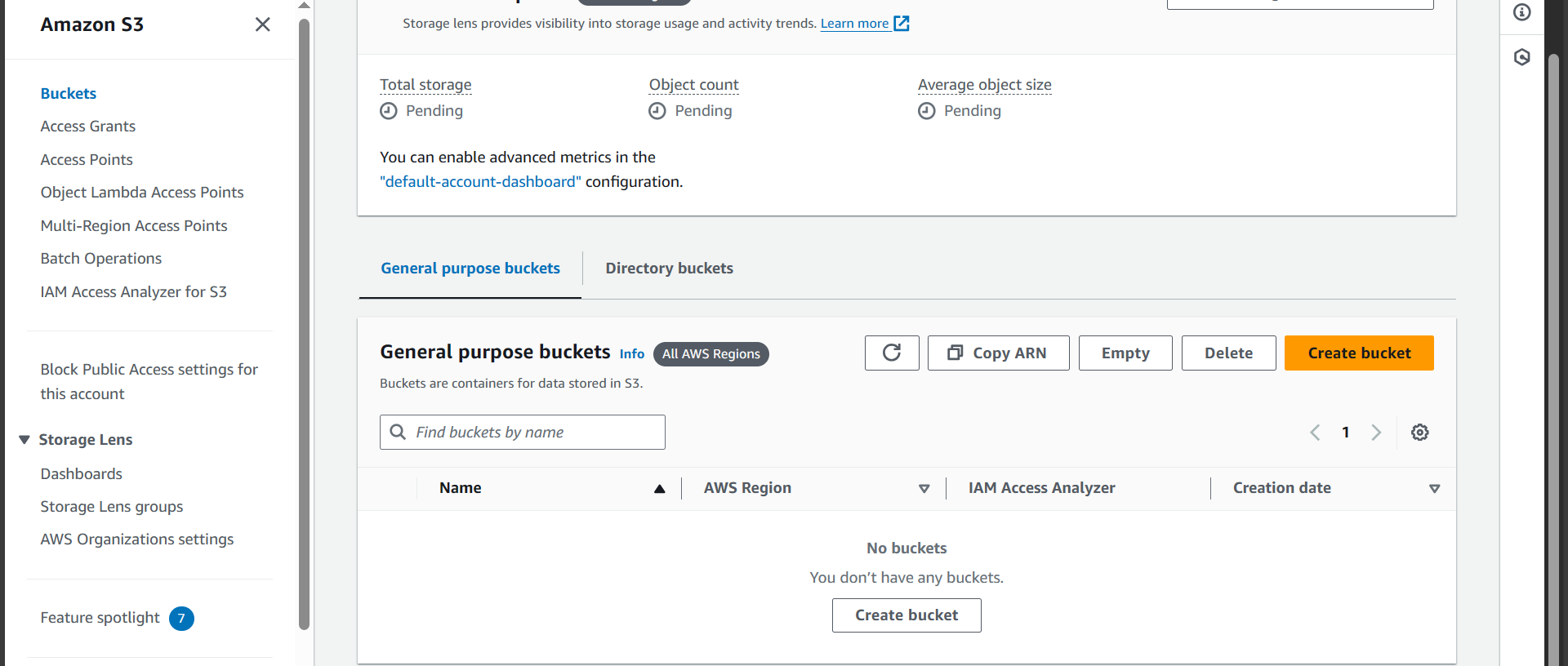
Delete User and Group resources
- Access AWS Management Console
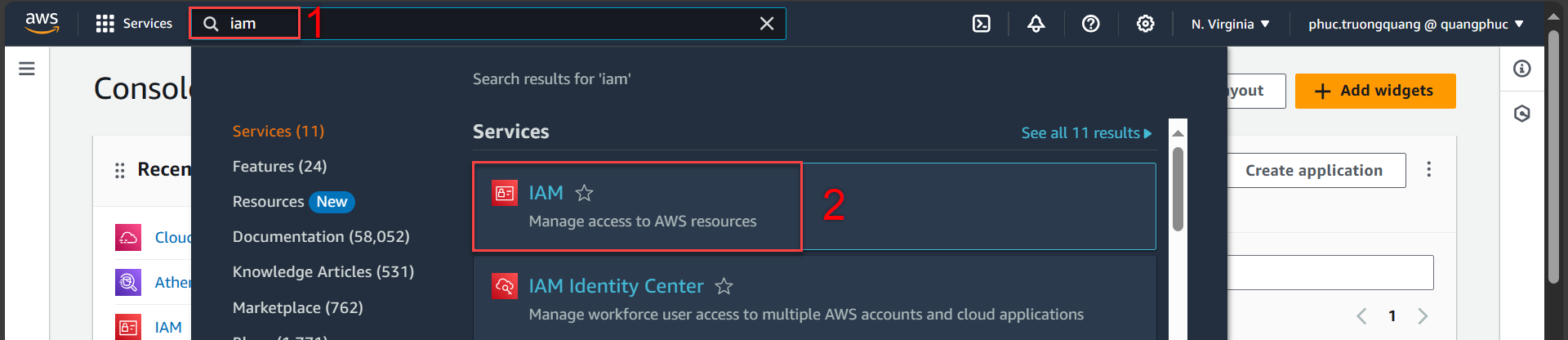
- In the IAM interface
- Select User-S3
- Select Delete
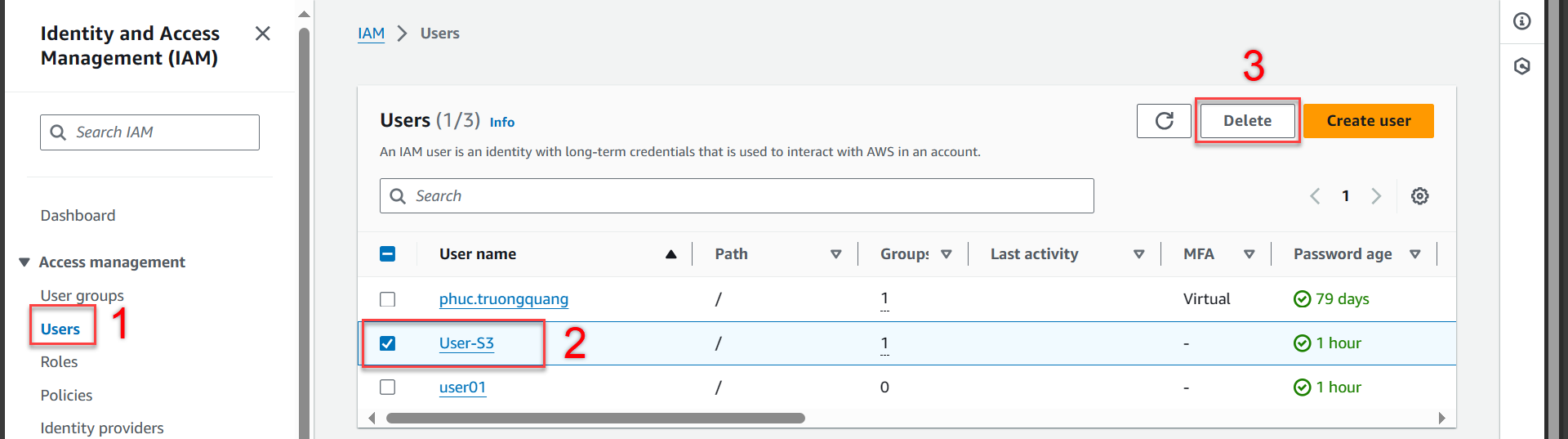
- Next step
- Enter
User-S3
- Press Delete user
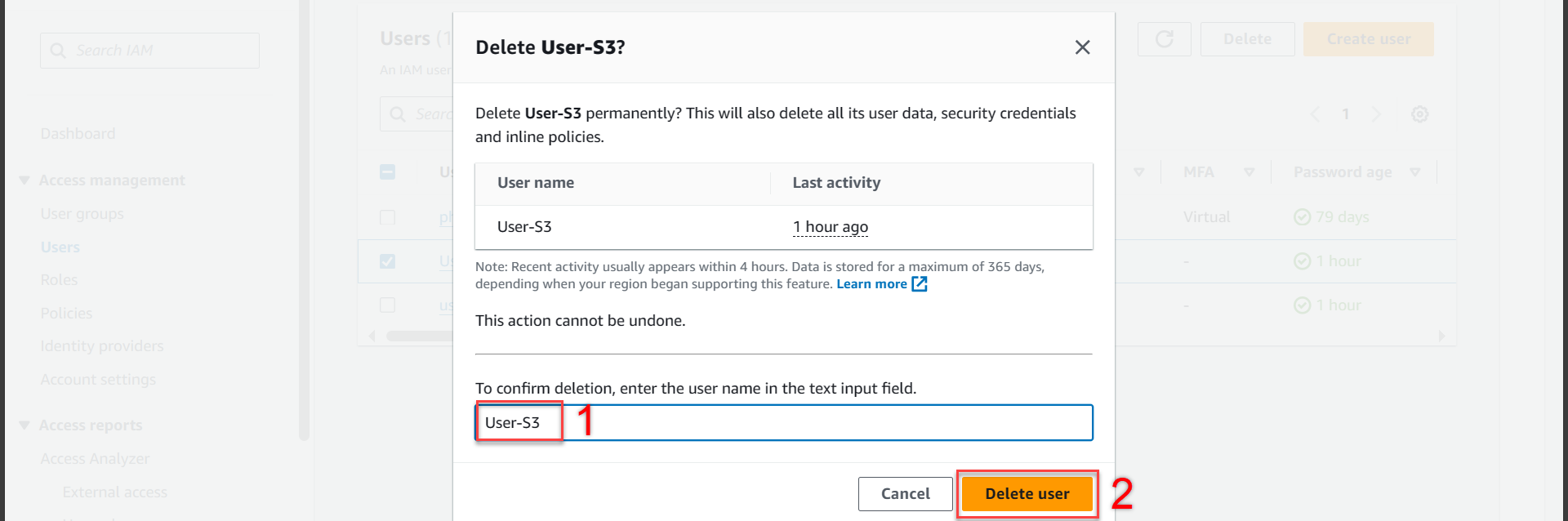
- Notification of success
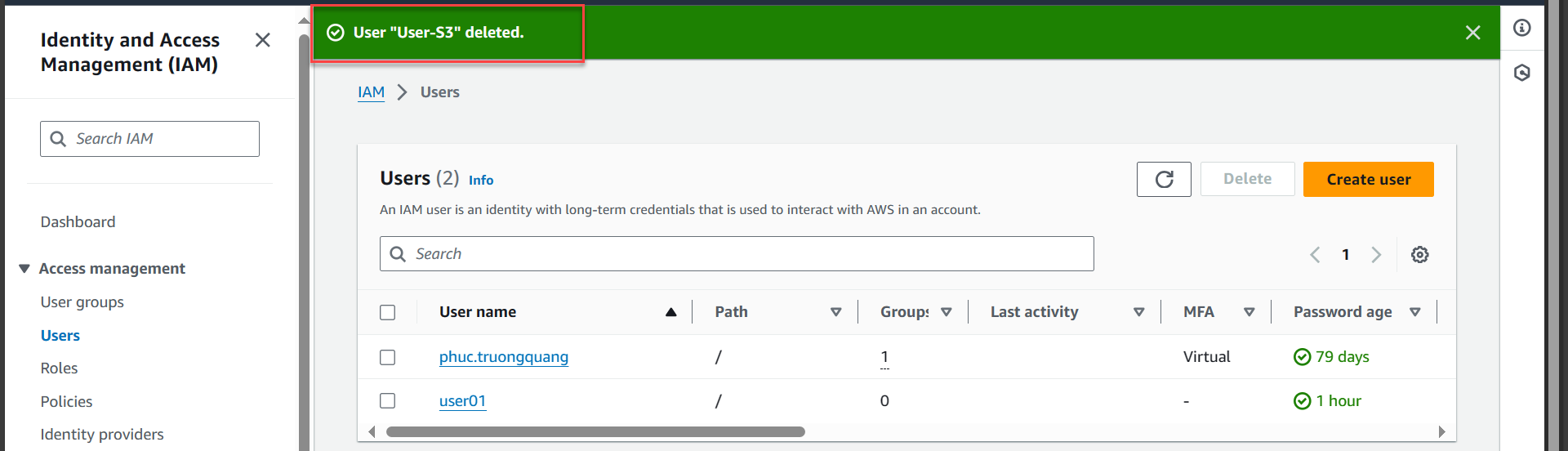
- Return to the IAM interface
- Check GroupLimit
- Select Delete
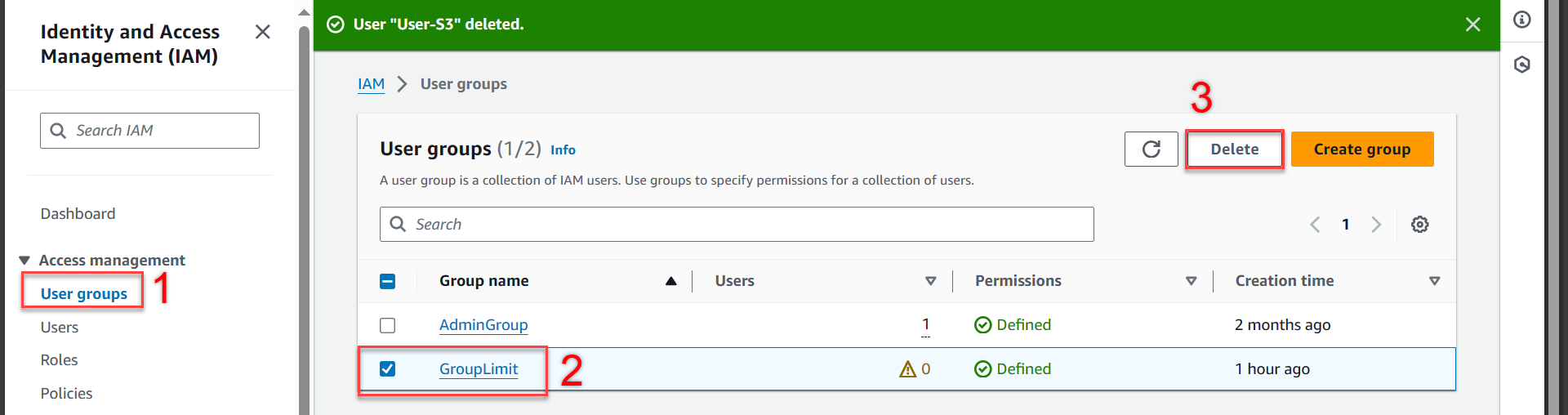
- Next
- Enter
GroupLimit
- Press Delete
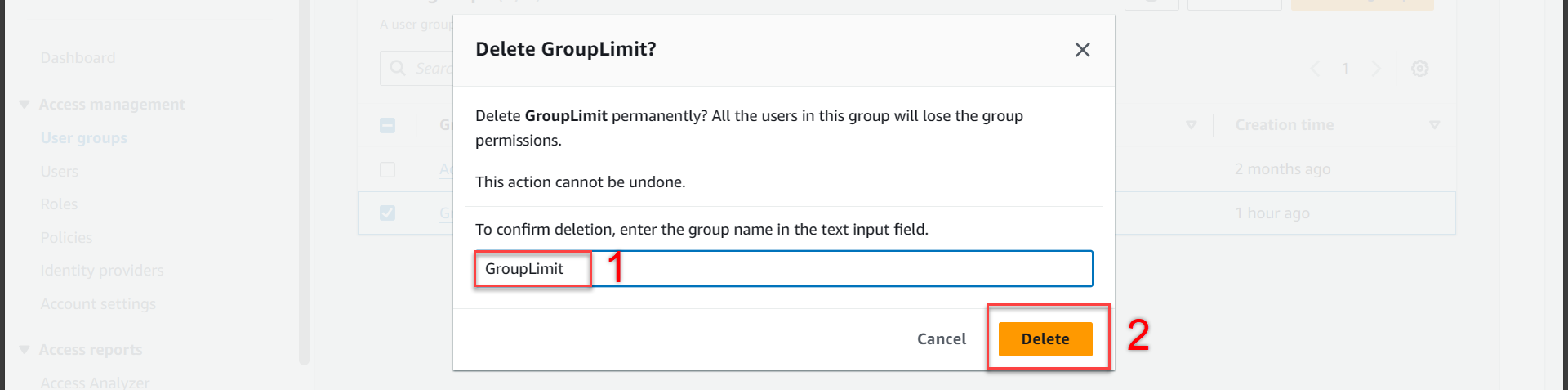
- Notification of success